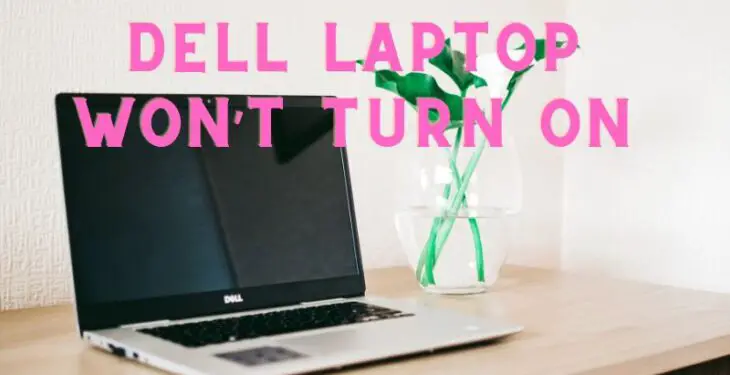Electronic gadgets are bought to make our work easier and faster. A real issue that users face at times is when these electronic gadgets don’t work how they are supposed to. For instance, Dell laptop users often complain about the issues they face when using their laptops.
Dell Laptop Won’t Turn On
Electronic gadgets are bought to make our work easier and faster. A real issue that users face at times is when these electronic gadgets don’t work how they are supposed to. For instance, Dell laptop users often complain about the issues they face when using their laptops. One such common issue is that the laptop doesn’t turn on when done the same. We know how bothersome these issues can be. To help you out, here’s a small guide on how you can get rid of this problem and work on your laptops without facing any obstacles.
Why does this happen?
Before we start discussing the solutions to a problem, it is always a better stance to get to the root of the problem to understand the problem better and find the most optimal solution. Some of the reasons you are facing this issue on your Dell Laptop are:
- The laptop is corrupted by some virus or malware.
- The battery of the laptop is damaged.
- The power supply is disputable.
- Damaged internal hardware.
Solutions
Now that you know what could be the reason your Dell laptop won’t turn on let’s finally jump on to the section that you are here for. Let’s discuss the solutions to this problem.
Check the power supply
Since we know one possible reason why your Dell laptop won’t turn on might be a problematic power supply, the first thing that we need to check is the same. If you have a multimeter, it can come in handy to check whether the problem is with the power supply or our device.
Power cycle
Sometimes when your laptop doesn’t turn on, the best thing to do is power cycle the laptop. To power cycle your Dell laptop, make sure that it is not connected to any external storage devices. Hold down the power button of your laptop for 15-20 seconds. Doing so drains any residual power that might have been in your laptop. Once the power cycling is done, try turning on your laptop.
Remove the battery
When our remotes don’t work, what do we do? Either we replace the batteries or try removing them and re-inserting them. Let’s try to do the same with our laptop. If your Dell laptop has a removable battery, simply removing the battery and re-inserting it might solve your problem without much hustle.
Dell PC diagnostic tool
The good news is that Dell has a PC diagnostic tool designed especially for diagnosing such issues with Dell laptops and finding a way to resolve them quickly. Running the Dell PC diagnostic tool on your Dell laptop might be of great help.
Remove malware
Since we know, one of the reasons you are facing this issue might be the presence of malware on your laptop, removing the malware might solve your problem. If possible, boot your PC into safe mode, run the antivirus software, check for any security threats, and get rid of them.
Reset the system BIOS
We know that system BIOS is the first software that the PC runs on turning on, so changing the settings of system BIOS might help us turn on our computer safely.
Contact Dell Customer support
If none of the above methods has worked for you and your PC is still not turning on, then we’d suggest that the best thing to do now is to contact Dell customer support. They will surely help you and resolve whatever issues you are facing in seconds.