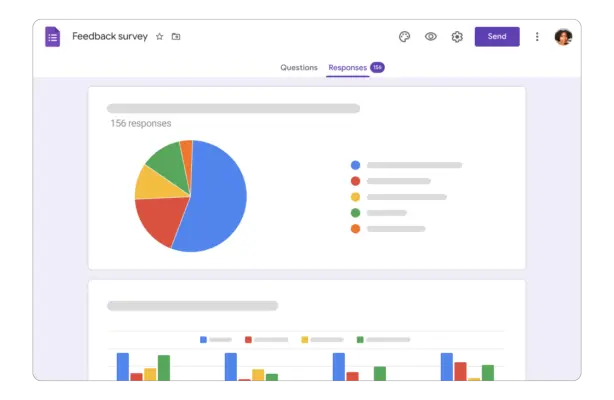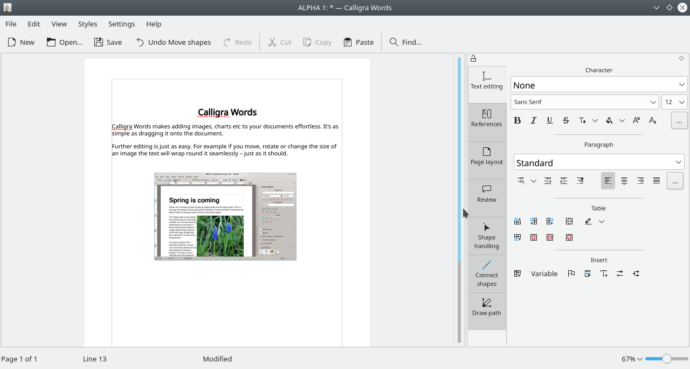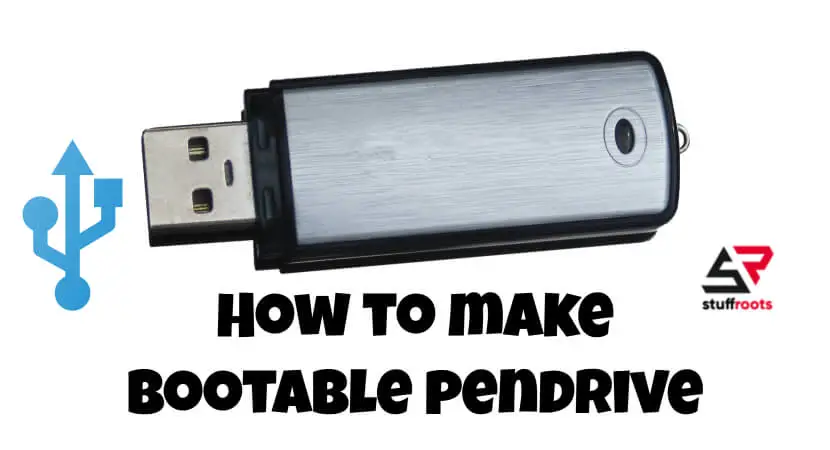Microsoft is one of the oldest and most trusted IT companies. Microsoft Office is almost three decades old, launched in November 1990 by Bill Gates.
Initially, Microsoft Office contained Microsoft Word, Microsoft Excel and Microsoft PowerPoint.
Through the year, Microsoft applications have developed a lot with features like spell checkers, object linking and embedding data integration, script language etc.
In present time Microsoft Office, currently known as Microsoft 365 contains MS Word, MS Excel, Microsoft PowerPoint for making presentations, Outlook, OneDrive, OneNote, and Microsoft Access (database management system).
In this article, we are going to discuss what MS Access is and how to kick a user out of MS Access.
What is Microsoft Access?
Microsoft Office is a member of the Microsoft 365 suite of applications. It is a database management system (DBMS). It integrates the rational Microsoft Jet Database Engine with a graphical user interface and software development tool. It was introduced in November 1992. In fact, Microsoft Access was the first mass-market database program for windows.
Basically, Microsoft Access is a type of sheet in which boxes are organised horizontally and vertically. And these boxes are filled with numbers and values. In simple words, you can fill data and information in the form of rows and columns known as tables.
This sounds very much similar to MS Excel, another application of Microsoft Office, doesn’t it? Now, a question arises, are both MS Access and MS Excel the same or are different from each other? Let’s find out.
Difference between MS Excel and MS Access
| Microsoft Excel | Microsoft Access |
| MS Excel creates charts and graphs such as pie charts, column charts and line charts with the help of spreadsheets. | Microsoft Access is a database management system used for collecting and sorting data and information. |
| MS Excel is a spreadsheet that Microsoft started for Windows, macOS, Android and IOS. | On the other hand, MS Access is a database management system that combines a rational Microsoft Jet Database Engine with a graphical user interface and software development tool. |
| Excel does not allow multiple users to edit and work on the spreadsheet at the same time. | Access allows multiple users to work on a database at the same time. |
| It is best for analysing deep and complicated data with formulas such as SUMIF. | It is generally used for aggregating values like sums, averages, and counts. |
| Excel is normally used by financial and statistical analysts. | While Access is used by small business owners. |
| Excel is easy to learn and can be used by anyone who has basic knowledge of creating a spreadsheet. | Access, on the other hand, is difficult to learn, and only those people can operate it who know about programming and its concept. |
From the above discussion, we can conclude that Microsoft Excel and Access are very much different from each other. They just seem to be similar but have different functions.
Also Read: Why You Should Convert PDF to Microsoft Excel for Your Business
How to Kick a user out of MS Access?
Supposedly, you have given someone access to the database. Now you are feeling like you should not have been given access. Let’s take one more scenario.
What if you need to carry out a maintenance task such as repairing, making backup copies, and compelling design modifications on your Access database? And for this, all the users need to quit the Access database.
So, what will you do to kick the user out of MS Access?
Unfortunately, for any of these cases, MS Access does not have a direct inbuilt option to kick the user out of MS Access. However, you can still remove them by creating a DetectIdle Time Form. While creating the form, keep in mind that the form should be open and hidden during the start.
How Does DetecIdle Form Work?
- The first, step is to create a file and name it, for example, readme.txt.
- After renaming or deleting the file, it will notify you to close Front-end access.
- Now, a file will be created which will take the user to the Front-end database application. This will check whether the file existed or not.
- Now, if the file is found but does not show anything or no file is found. In this case, a form will display an additional form and warn the user that the database is abruptly stopped.
Creating a DetectIdle form will help you to kick the user out of the MS Access database.
Other Alternatives of MS Access
There are other alternatives which can be used in the place of MS Access. A few of them are mentioned below:
1. Google Form
With the passing year, Google Workspace is becoming a major competitor of Microsoft Office. And one such application of Google Workspace, Google Form is giving competition to MS Access in the market.
Google form is a spreadsheet-based database in which you can even create a web page.
Google forms are available on all platforms and are easy to use in comparison to MS Excel and Access. It also features various templates which help the user to create the file. Therefore, because of these features, Google forms are used by a lot of users.
2. Calligra Office
Calligra Office by KDE is an open-source project. Kexi, the database system of the Calligra office combines the creation of a database with the design of the front end. This tool is free and can be installed on devices like macOS, Linux, Windows etc. This could be a reason for Calligra Office to be a strong rival of MS Access.
3. Bubble
The bubble is a better alternative for the MS Access database system. The bubble is a cordless website development tool to create data forms for data entry. You can design a website and host it on Bubble servers. This is a paid service, but unpaid services are also available.
The bubble is not only a database system but also a website creator where you can connect with other DBMSs. This makes Bubble a better option in comparison to MS Access.
Frequently Asked Questions
1. What is Microsoft Access?
Microsoft Access is a database management system from Microsoft that combines the relational Access Database Engine with a graphical user interface and software-development tools.
2. What are the other alternatives of MS Access?
The alternatives are as follows:
- Open Office derivatives like Apache Open Office, Libre Office
- Google forms
- Zoho creator
- Calligra Office
- Bubble
3. What are the uses of Microsoft Access?
Uses of MS Access are as follows:
- Creating forms from data entry or viewing.
- Designing and running data retrieval queries.
- Allowing users to interact with access via SQL.
- Designing reports in the form of PDFs.