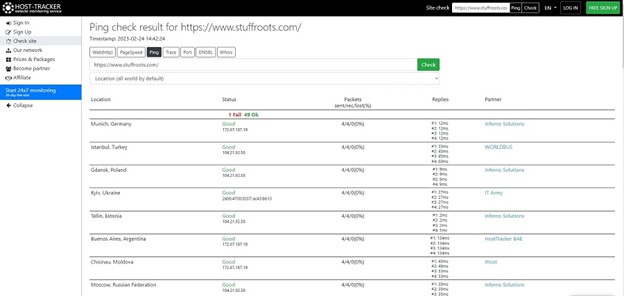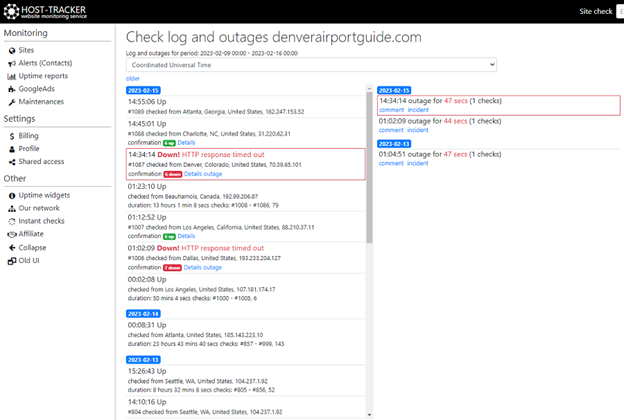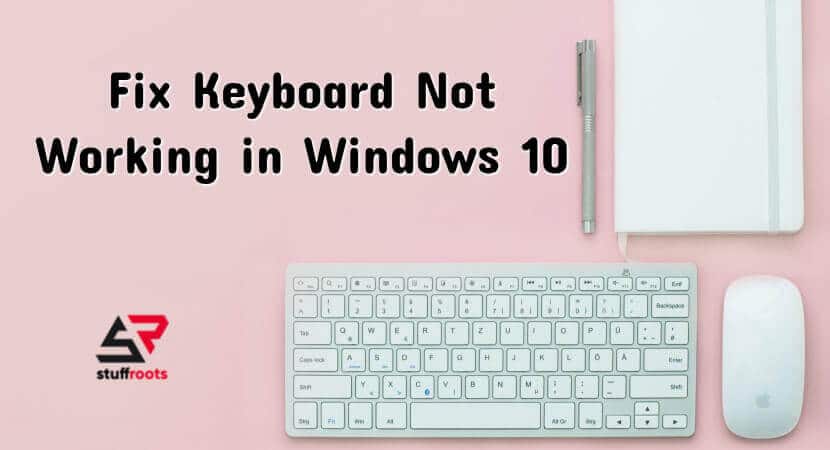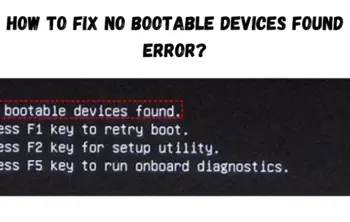In a nutshell, website accessibility is the state of the website when it is available for its users and all of its services are up and running. But the only real accessibility metric is uptime – the amount of time the website is available for its audience, measured in percentage to downtime. But website accessibility means not only that.
Actually, considering what various search and advertising engines’ parsers check when measuring the reliability of websites, the accessible website is the website that is able to load for every user and show its content to its fullest. Not the blank page. Not the partially loaded content. But full-fledged and usable web pages with all content available. Try out Internetport for the smooth running of your website.
Therefore, if your website is suddenly down, you need to check everything. And to do that, you need to run diagnostic procedures step by step and understand what issues you can encounter and what causes them.
How to quickly check if the website is down
If you notice that the website you’re working with is down for some reason, and you’re not sure that it’s really true, then you must start with a thorough checking from top to bottom, starting without using serious methods.
Simply put – websites can become inaccessible to their audience for various minor reasons, so you must check all of them. Therefore, you should do a quick check – use ping site hosttracker tool at HostTracker for a start. Then. check the website and its hosting service through services like Down Detector. Just to be sure that this is not a large area-scale issue within the network.
All of this surely will help with determining whether your website is down for real or not. And if everything seems fine here, then you need to check elsewhere.
The most common website accessibility issues
If you did everything that was mentioned before and found out that your website is really down – it’s time to deeper diagnosis. Of course, it will be much faster if you’ve set up proper website monitoring.
But a quick host tracker website uptime checker will cope with the task along with other useful tools. And you will be able to really narrow down your searches if you understand what errors your website shows to its audience in this particular emergency.
As the webmaster, you must be familiar with various error codes and situations that can occur. But no one is born as a professional webmaster who knows everything. Therefore, you need to understand everything as soon as possible, if you’re a novice webmaster.
Error 400 Bad Request
The most common error code any website can show, and user-side one on top of that. This code usually means that the user has simply typed the wrong URL address of the website or tried to access the wrong part of the website that’s not accessible to users. Actually, this might seem irrelevant to the website’s stability or accessibility, but it’s a misconception.
Sometimes this code shows up when users’ control panel, personal settings, payments and other functionality-related areas are not working the way they should. On the other hand, users’ firewalls or even browsers might be set up improperly, blocking the website. Or it might be a user-side cache overload.
Error 403 Forbidden
This error basically means the denial of access to the server functionality and its inability to respond to the request. Usually, there are several reasons for it, and the first one is the inconsistency of the index file, its inaccessibility or complete absence. It must be restored or created anew to fix this issue, if that’s the case.
Another reason for the 403 error is the lack of access rights to the index file or its directory. Therefore, server software sees the file but can’t get access to it or the folder that contains it. This issue can be easily fixed too, if you set up permissions properly. Although sometimes this index file can be present on the server, but be located in the wrong directory. And this issue can be fixed, obviously, by moving this file to its proper place.
Error 404 Not Found
This is actually a server-side error similar to the previous one, but it’s not about the index file, but about the file or a page that the user tries to access to. Sometimes it’s moved to the wrong directory or completely absent. And sometimes the URL that the user typed is wrong.
Error 500 Internal Server Error
Obviously, this error message is about the server-side problem, and it means that the server is unable to run a particular command or script. The reasons for it are all the same as before – wrong location, wrong permissions or incorrect configuration. Although sometimes there can be incorrect .htaccess file instructions or attempts to execute unsupported commands.
Error 502 Bad Gateway
This error is about the server’s inability to respond to the user’s request, almost like 403. But this time the source of the problem hides in server hardware overload. Usually, this error means that the website simply can’t process the request due to the lack of available resources. And therefore, the webmaster must check the server for DDoS attempts or contact hosting provider support.
Error 503 Service Temporarily Unavailable
This error is about server request queue overflowing that causes freezing scripts due to numerous attempts to process large files or a large number of requests. Almost like 502, this error can be caused by DDoS attacks, hacking attempts and so on.
Website monitoring and the best tool for it
To prevent all those problems shown above, or at least to be able to fix them as fast as possible, you should provide well-configured website monitoring for your website. It should be full-fledged, functional, responsive and, what’s more – automated. Only then you will be able to react quickly if something happens with your website and resolve everything.
And when you need a proper website monitoring tool, there’s nothing better than the HostTracker platform. You can set it up and use everything it has in its toolkit to constantly check all the metrics of your website. From basic accessibility tests and page speed checks to data integrity verification and domain name validity checks. You can even use blacklist monitoring tool – host-tracker has one too.
To add more, HostTracker will inform you about every issue that can cause troubles for your website. It will simply send you a message via messenger when something happens. And it will log literally every single problem happening with your website so you will be able to check long-term issues anytime.