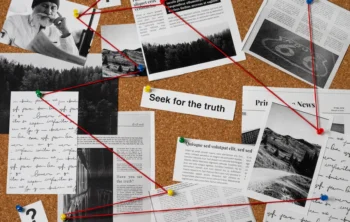Imagine if you are playing online games on discord and you can change your voice. In fact, the voice changer discord is very much in hype these days. Isn’t that fascinating? There are many software and tools available for free or with minimum cost for this purpose. Today you will see some of the best voice changers for discord. Before that, if you don’t know what is discord then read further.
What is Discord?
It is a free app for text and voice communication while playing games. Discord provides different controls for the people who wish to communicate in groups while gaming.
Communication on discord is possible because of the servers. There are different servers present but most of them are gaming servers.
Okay.
So let’s get started with the top 10 best voice changers for discord.
1. Clownfish

Clownfish is in almost every “top 10 voice changers for discord” list. This voice changer for discord is a very flexible tool to work with. Along with Discord, it also supports other chat applications like Viber and Skype. It works like a sound modification system as it runs in the background and modifies the incoming audio via microphone. One of the best things about Clownfish is that it is quite simple and fast. Talking about the compatibility, the tool is highly compatible with all the versions of windows operating system. It offers 14 voice effects such as Atari, Alien, Female pitch, Clone, Slow mutation, Mutation, Fast mutation, Male pitch, Helium pitch, Silence, Custom pitch, Baby pitch, Robot, Radio.
Features:
- There is a sound player available to play different sounds
- You can convert text into speech and speech into text by using voice assistance
- Easy control and management on background music
- Huge list of voice effects are available
Pros:
- It is free to use. You don’t require any subscription or account sign-in
- Compatible with all versions of windows
- Easy to set up
Cons:
- Unique voice effects are not available
- Some accents are difficult to understand
- Girl voice changer effects are quite less
2. MorphVox

MorphVox provide great quality audio output. It mimics your voice to create optimal sound effects. Other than the voice changing feature, this voice changer for discord also offers restoring files, list management, MP3 reading, multiple user support and plug-in support. Adding background music is also available. For best user experience, you can add various sound effects. Though it is designed to use while gaming, you can also use it to make prank calls to friends via VoIP and messaging. You can also send drum rolls and screeches with a push if joystick button, mouse, or key
Features:
- You get a variety of high-quality audio effects. You can choose any effect
- Free to use
- Background noise cancellation
- Best for online game streaming
Pros:
- The tool uses little CPU power and bandwidth
- You can mix different sound effects
- Various custom shortcuts available
Cons:
- Not so clean user interface
- Unintuitive installation process
- Paid version is highly expensive
3. Voicemod
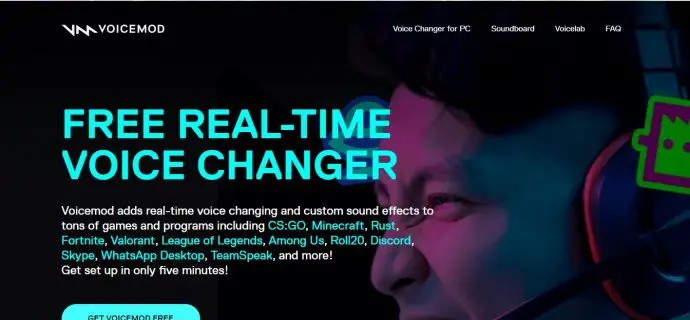
With great voice filters, this voice changer for discord is one of the best voice changers for discord. You get a variety of voice effects for both the practical and fun uses. With the help of this tool, you can also add imposing baritone to the voice. It is very easy to use. The best thing about the tool is that it is free to use. Other than Discord, you can also use it with other platforms like Twitch, Skype,Fortnite, PUBG, CSGO, etc. You can also use this voice changer in apps like Paltalk, Wire, Tox, Vivox, Mumble, ooVoo, Ekiga, Riot.im, Ventrilo, Jitsi, Hangouts, etc
Features:
- Demos on live voice effect
- Free for windows users
- Great compatibility with all the modern apps and games
- It adds the microphone input setting automatically, on installing the discord
Pros:
- Great sound quality
- Multi-featured components
- Easy to install
- Professionally designed
Cons:
- The paid versions has more features
- Seems there is no paid version, but when you download it you get to know about it
- Website and app needs proofreading
4. Voxal Voice Changer

Voxal Voice Changer is one of the best discord voice changers. It is used to modify, change and disguise the voice in any app that make use of microphone. In a frame of second you can sound like a baby. The tool lets you create a voice for online games, podcasts, and avatars. You can keep your voice anonymous over radio or internet. One of the best thing about the voxal voice changer is that you don’t have to configure it for different apps. The same configuration and settings is used universally. As its integrity is par excellent, voxal works perfectly with any audio input. Apps that are compatible with Voxal are CSGO, Steam games, Skype, Rainbow Six Siege, etc.
Features:
- Huge list of sound effects available
- You can apply any effect in real time i.e while playing game or calling
- The app consumes very less CPU usage
- You can also create custom voice effects
- It has universal settings for all the applications
- Free to use
Pros:
- Easy interface to understand
- Low CPU usage
- You can add effects by recording the voices
Cons:
- Compatibility issue
- Installation of free version is quite tricky
- Similar sound effects
5. AV Voice Changer

You can easily change every aspect of your own voice and make it unrecognizable for the people around you.There are different voice effects available in the tool . You can choose from variety of effects that will help you morph your voice. The tool is powered with virtual audio driver technology. This discord voice changer can be integrated with most of the VoIP tools, chat apps, and online games. Other than Discord, you can also use this tool with Skype, Twitch, etc. One of the best things about the tool is that you can modify your voice or any audio file in waveform editing or real time form. The voice modification feature allows you to sound older, younger, deeper, masculine, feminine, etc.
Features:
- You can record your voice
- Voice can be edited by multi featured editors
- Audio files can also be morphed
- You can create custom sound effects
Pros:
- Easy to use
- Timbre pitch features
- No surround noise is captured
- Comes with voice comparator
- Funny voice effects are available
Cons:
- Little bit difficult user interface
- Trial version is not having that much features
- Less voice effects options
6. Discord voice changer

Discord voice changer is a complete package for Discord. It has a huge collection of sound effects. The tool displays all the effects that can be used in a single gallery so that you can select a voice effect from the huge list. It has a clean user interface that makes it easier for you to browse through all the sound effects. You can also record your voice and apply different voice effects on it like yoda. Discord voice changer has a simple and elegant user interface
Features:
- Easy to install
- You can add sound effects in real time
- Unlimited voice effects
- Create and save your modified voice
Pros:
- Connecting the tool is very easy
- Low CPU usage
- Simple user interface
- Easy to use
Cons:
- Hard to find the stable version
- Bounded to use with discord only
7. Robovox voice changer
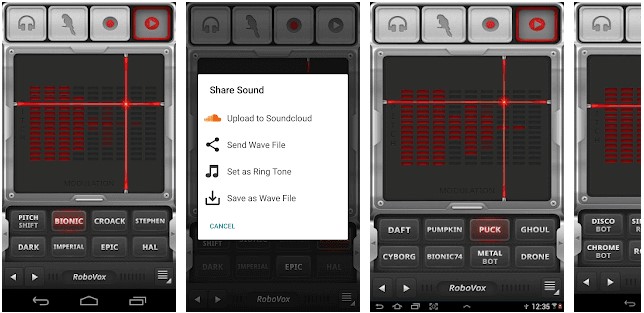
Robovox comes with a great list of sound effects. You can change your live voice as well as the recorded voice . One of the best things about robovox voice changer is that it comes with a free version. The paid version has much more features than the free one. While downloading the tool, stay safe from the malicious downloads. The sound effects includes male voice, female voice, scary, funny, Evil, robot, etc. You can choose from 32 voice styles. One of the best things about this discord voice changer is that you can change the pitch and module of the voice just by sliding the finger across the control field. There are different voice models like discobot, pitch shift, Badman, cylon, Exorcist, Dalek, Singing robot, HAL, Vader, Prophet, Stephen, etc.
Features:
- There are three different modes available that are real time, recording, and parrot
- You can share your result on SoundCloud
- You can also save your edited voice as your ringtone
- Voice recording
Pros:
- Parrot function is fun to use
- You can save and share your credentials
- 32 different voice effect options
Cons:
- Boring user interface
- There is in-app purchase option that is unfair
- Limited free voices available
8. Super voice changer
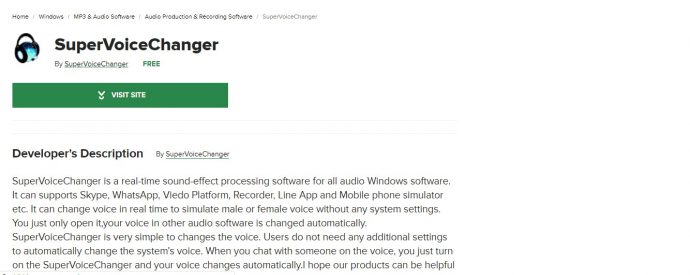
It is a lightweight tool. The tool uses very less CPU power. You can wrap your voice with its amazing sound effects that manipulates the sound deeply. You can play with setting as you want. Super voice changer is compatible with WhatsApp, Recorder, Mobile phone simulator, Skype, Viedo Platform, etc. When you open the software, your voice will be automatically changed. It is a easy to use tool. You can change your voice to demon, baby, robot, etc. This discord voice changer also provides mp3 cutter and audio setting tool. Also, you can add effects to mp3 audio clips as well as uploaded audio
Features:
- Comes with audio tuner
- You can also change your voice for chat app
- Mp3 cutter available
- Voice recorder, audio tuner, and audio editor are already available with the tool
Pros:
- Highly customization available for audio editing
- You can save your previous setting
- Use less CPU power
Cons:
- Tough to install
- Help desk is not that useful
- Difficult to understand some of the functions
9. Voice changer
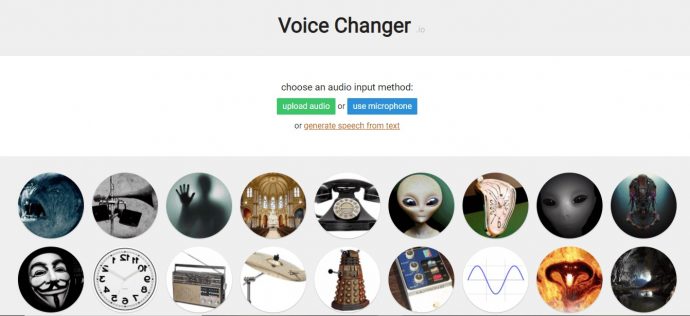
You can use this tool online while using Discord. You will be connecting your microphone through the website and the desired output will be got on the discord. It offers three options. You can upload audio file and modify it. You can also use the tool at run time. One of the unique features about the tool is that you can generate speech from text
One can get all the voice effects one the welcome page of the website
Features:
- Upload and mix the audio
- You can generate speech from text
- Get demo of the changed voice
Pros:
- Funny voices available
- Best for commercial use
- Easy to use
Cons:
- Very tough to use it with Discord
- Some effect are not understandable
10. Voice changer with effects
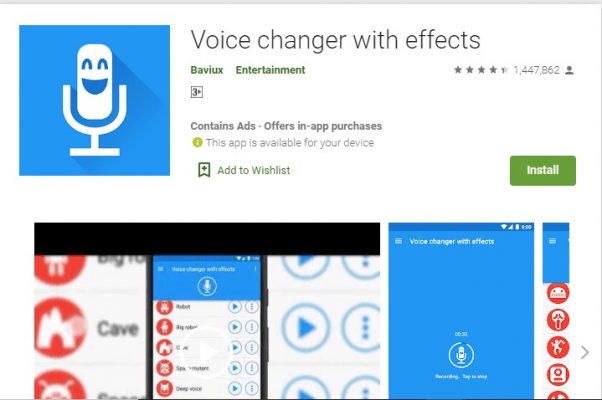
The tool has potential to be best but talking about Discord, it is difficult to work with. It is custom made for smartphones. You can get this tool on Google play store. It allows you to record the voice, apply effects on it and share the changed voice with other people. There are more than 40 voice effects available in the app. Voice effects such as robot, helium, backwards, giant, extra-terrestrial, monster, Alien, squirrel, zombie, etc. You can also create an image with the help of sound and create voice from text. One of the interesting things about the app is that you can set your modified voice as ringtone
Features:
- You can import pre recorded audio files
- Set the modified audios as caller tunes and ringtones
- You can share the modified files on various social media handles
- Easily create speech from text
Pros:
- Huge list of different and unique voice effects
- You can save the recordings that you have created
- Easy to understand
Cons:
- Sometimes lags while changing the voice
- Ask for the access to your external storage
- Hard to link it with Discord
CONCLUSION
So here we conclude our blog on voice changer discord.
In my opinion, if you want a voice changer specific to Discord then you must definitely go for Discord voice changers. And if you want it for different apps you can go for Clownfish or MorphVox.
If you wish to read more about Discord then you can surely read
How to make someone on Discord, report a Discord serve, make emojis on Discord, make roles in Discord with FAQs, stop Discord from opening on startup, screen share on Discord, change nicknames on Discord, log out of Discord from Pc, Android phone, and iPhone, delete a Discord account.
Stay tuned for other interesting articles like this one. If you have any queries related to this article or if you want to ask any questions regarding Discord, please drop a comment below.