Hello guys, I am back with another article on how to make emojis on discord. Emojis are the fun part of any conversation, aren’t they ? we express our emotions via those small emojis. We all know the fact that Discord has surpassed many social media like Instagram, Facebook, etc. It is on its way to become the best.
Talking about emojis, you can use the in build emojis that the discord provides. This is the easiest way to use the built in emojis that you can use for free and at time
These built in emojis are present in the chat window of your Discord server. There is a grey colored smiley present at the right hand side of the chat window.
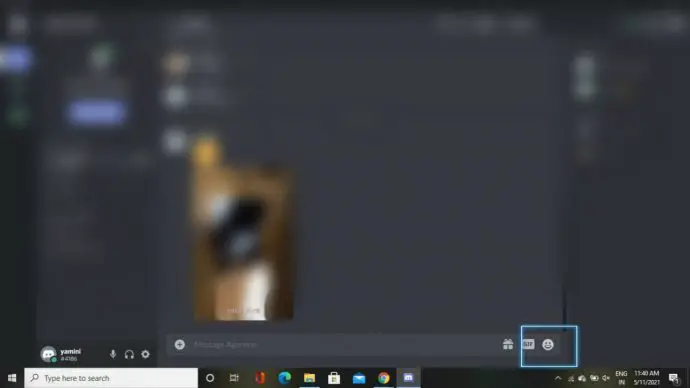
Here it is

This emoji menu contains both the discord exclusive and standard emojis, as well as the section that tells you the latest emojis that you have used. Also, you can type the name of the emoji in the search bar present over there. You just have to type the name of the emoji that you want.
But if you want to use your custom emojis, you will have to add it to your server and then you can use it easily. You can add up to 50 custom emojis to your discord server
Let’s move further in the article
How to make emojis on Discord PC
Step 1: Open Discord
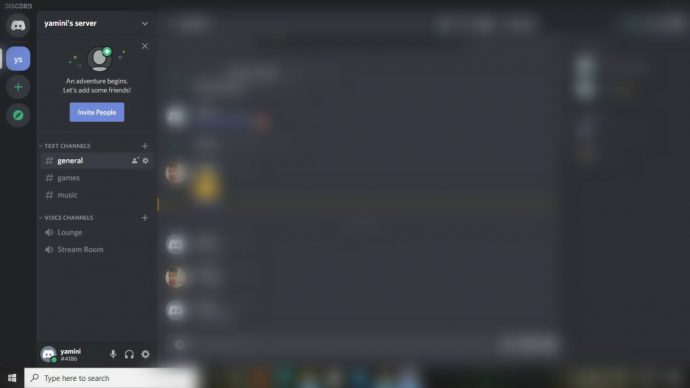
Step 2: Right click on the server and click on server setting

Step 3: Go to “Emoji” option
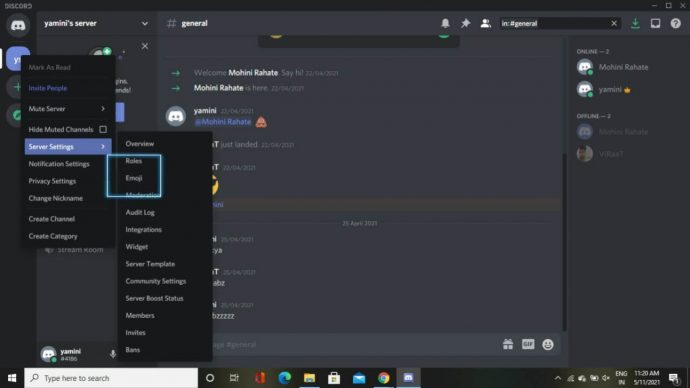
Step 4: You can add up to 50 custom emojis or images to your discord server. Just click on upload button and select the image you want as an emoji
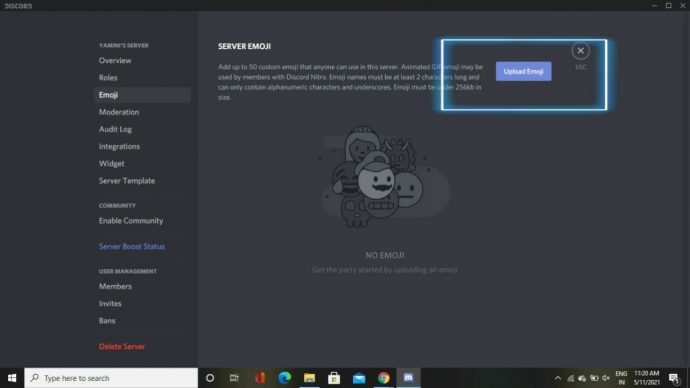
Step 5: Select the desired image and click on “open”
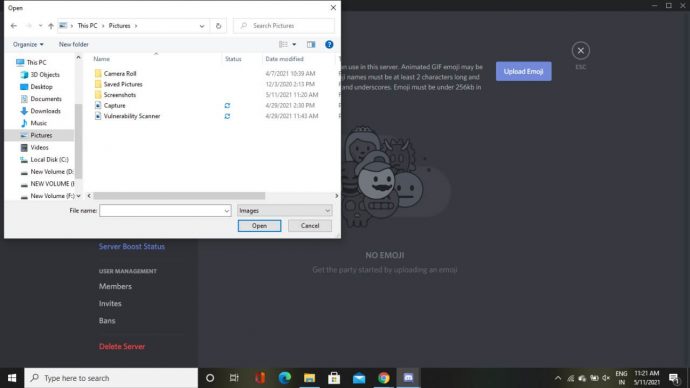
Step 6: You will see the added image
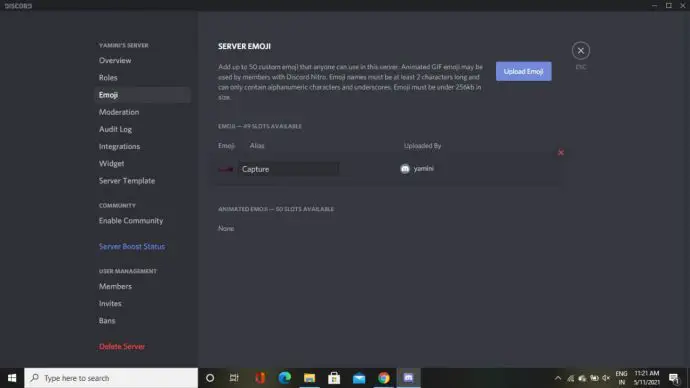
This was all about how to make emojis on Discord PC. If you are using Discord on mobile phone, here are the steps to follow:
How to make emojis on Discord Mobile
Step 1: Open Discord

Step 2: Go to the server
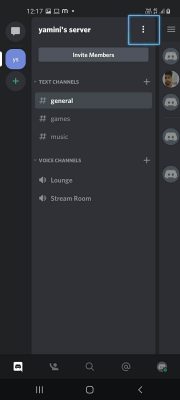
Step 3: Click on the gear icon that is the “setting” option

Step 4: Click on “emoji” option
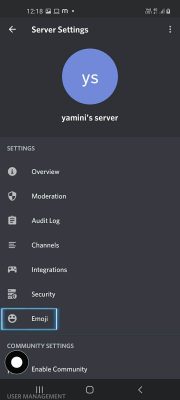
Step 5: You can create up to 50 custom emojis on discord. Click on the upload button to upload any image

Step 6: Allow the Discord to go through the media of your phone

Step 7: Choose the application from where you want to upload the image and your emoji will be created
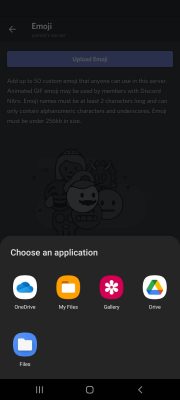
Conclusion
This was all about how to make emojis on discord PC and Mobile. Hope you have understood the whole process of adding emoji to your discord. We also have other articles on discord like how to log out of discord, how to change nickname on discord, how to screen share on discord, how to make roles in discord, how to stop discord from opening on startup, and how to delete a discord account.
Stay tuned for other interesting articles like this one. If you have any queries related to this article or if you want to ask any questions regarding Discord, please drop a comment below.






