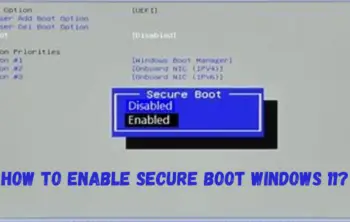Discord is a go to platform for everyone, these days. Without a doubt it has suppressed famous social sites like Facebook and Instagram due to its ease of use, reliability, and cost freeness. Today’s article is all about how to report a discord server.
If you know how to use discord, you definitely know that you can create your own servers and room to play along with your friends. And if you have your own server, you must have faced unique issues. Discord has 13 server permission levels, 9 text permission levels, and 7 voice permission levels.
If you are new to discord, the following article may be useful for you:
Many times it happens that some people misuse Discord for their foolish reasons or just for fun. And we feel to report such servers because it can harm someone’s mental peace. Discord allows us to report other users and servers. To report a server, you will need to inform the administrator of the server. If you do not get appropriate actions, then you must take help of the Discord Helpdesk.
Let us start
How to report a discord server
Step 1: Open Discord
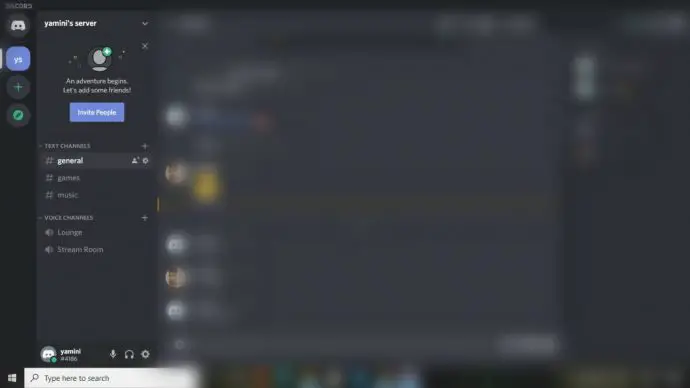
Step 2: Go to the gear icon present at the bottom left corner of the screen
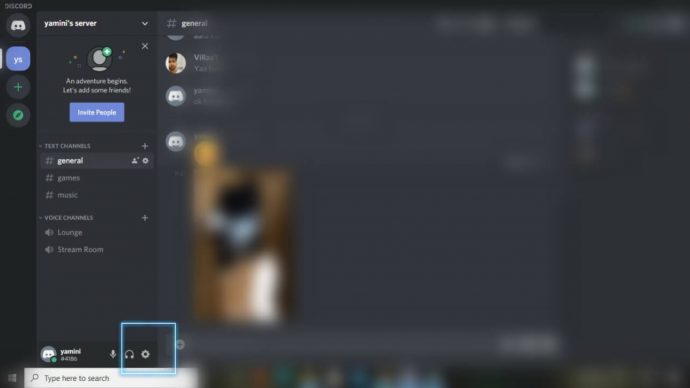
Step 3: Look for “Advanced” under the “app setting” option
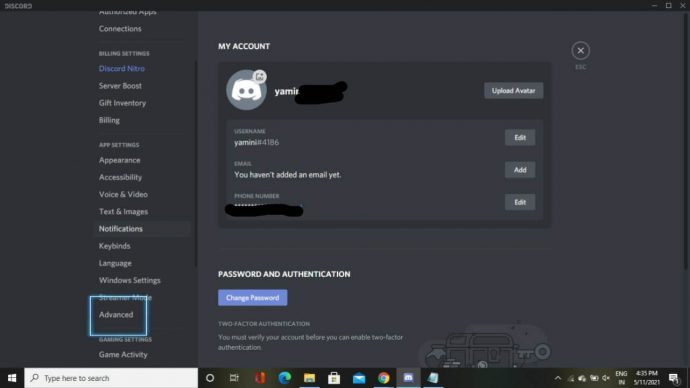
Step 4: Enable the “developers mode” so that you will be able to see the server’s ID
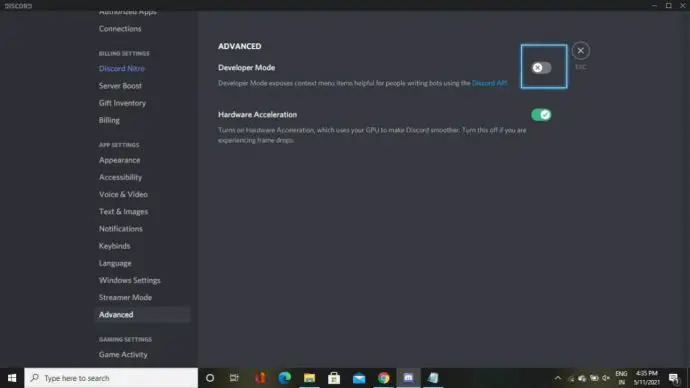
Step 5: Go back to the home page
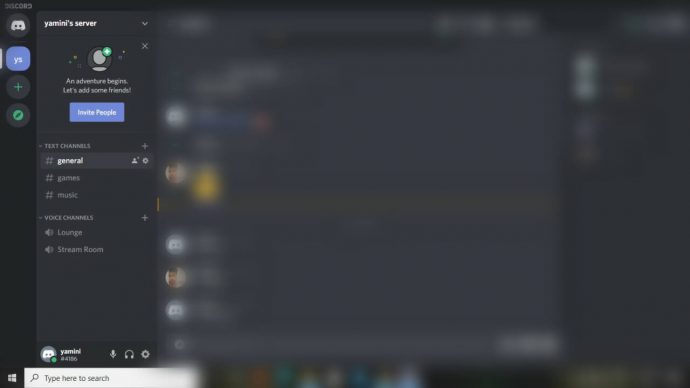
Step 6: Right click on the server

Step 7: Copy the Server ID and paste it to a notepad file
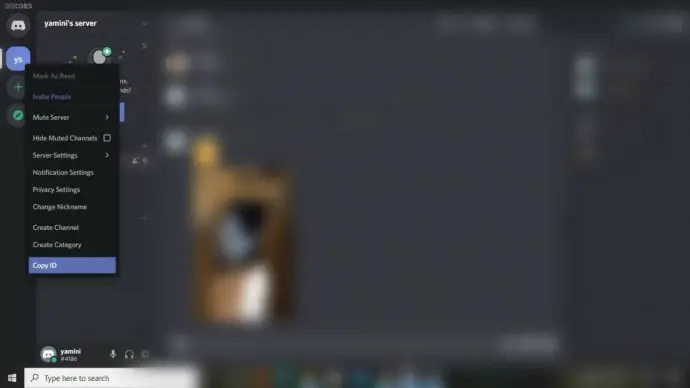
Step 8: You can also copy any particular massage that you find offensive and paste it to the same notepad file
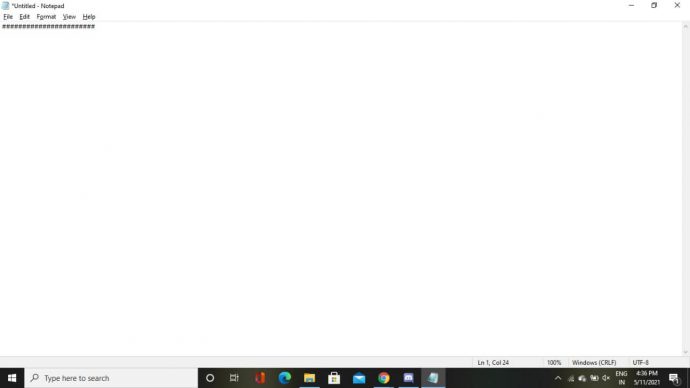
Step 9: Now, go to
Step 10: Fill the required information and attract the note file where you had pasted the server ID and offensive message.
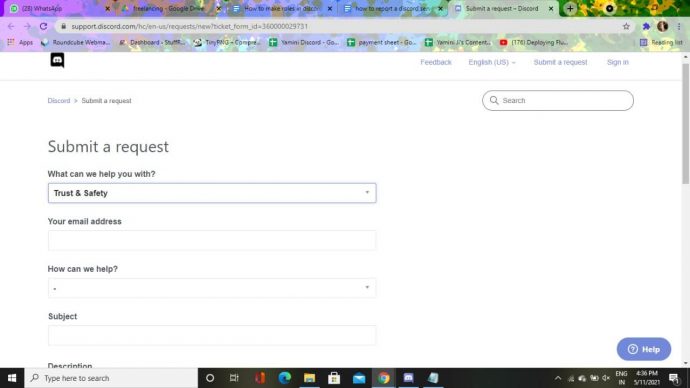
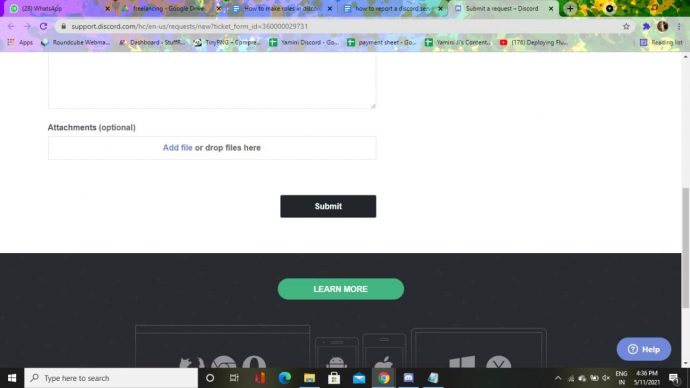
Step 11: Click the SUBMIT button
FAQs
1. What happens when a discord server is reported ?
If Discord takes action, you will get a mail on your registered email id of banning or warning. If they do not take any action, you will get nothing.
2. Does Discord report any one to the police?
It works with law enforcement agencies in immediate danger or harmful activities.
Conclusion
Here we conclude our today’s article on how to report a discord server. Hope you have got your answer. Stay tuned for other interesting articles like this one. If you have any queries related to this article or if want to ask any questions regarding Discord, please drop a comment below.