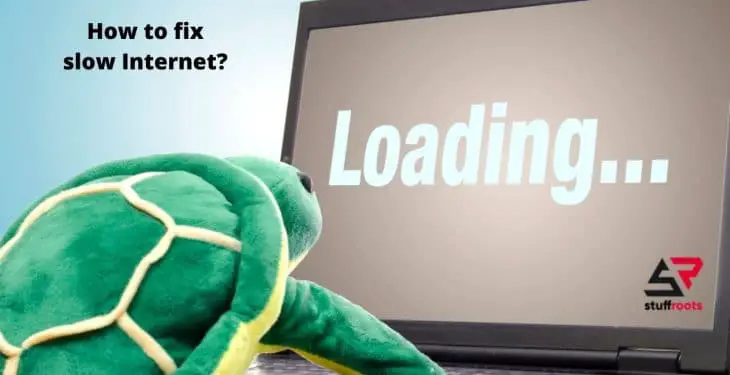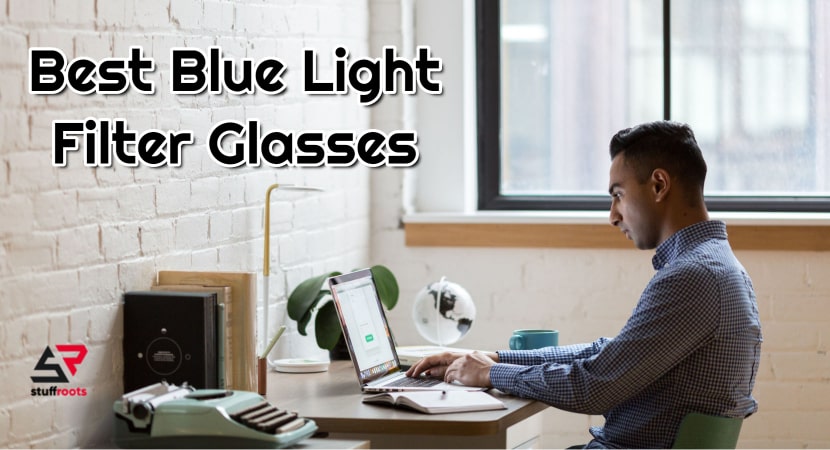Binging movies or gaming is the most common response people give these days when asked what they are up to. This means that people are using the Internet all the time, and when such a situation is going on, then having a slow internet really makes our day crappy, and we really should know how to fix slow internet issues.
How to fix slow Internet not just gaming or binging; however, the ongoing pandemic situation has made us all a user of the Internet all the time. Either we are working for our offices or just watching YouTube or maybe watching some how-to DIY videos to pass our time in our houses. All these situations call a need for fast Internet speed.
If you have a slow Internet connection, this article is for you. We will explain to you different ways to fix your slow internet.
How to Check Your Internet Speed?
Before discussing how to fix the slow Internet, let me explain how to know that your Internet speed is slow.
To do so, go to the Speed Test Website or download the Speed Test application on your Android or iOS. This application will tell you the speed of your Internet connection once you go to it, and you’ll know if you have anything to worry about or not.
Once you are done with the test and have a slow Internet, let’s fix the issue.
Also Read: How to Download Instagram Photos for Android and PC
How to Fix Slow Internet?
There are a lot of different ways to fix your slow Internet, and some of them are,
Reboot your router
The simplest way to fix your slow Internet problem is to reboot the router. Sometimes this is all you need to do, switch off your WiFi router for a few seconds and turn it back on after a while. This helps to fix certain operational issues. After this, check your internet speed.
Sometimes, the issue might be with your device as well, so try to restart your mobile or laptop, which might fix your Internet speed.
Multiple users on a single connection
You might have an excellent WiFi connection; however, since the number of users is so high on one single connection, the server’s bandwidth gets compromised. Remember that the speed doesn’t slow down; however, the bandwidth is affected, meaning that every user is doing something on the internet, taking a large portion of the bandwidth, making it less available for the others.
In this situation, you should try to minimize the load on the Internet connection by pausing or stopping usage of the Internet on one of the devices.
Similar: Is Wifi as Fast as Ethernet?
Optimize your web browser for a slow connection
Fixing your Wifi router is not the only solution; you could try optimizing your web browser to give a fix to your slow internet as well. At times your internet is giving you trouble; however, you still need to browse, so in that case, try data-saving browsers like Opera Mini.
You can also use services such as Opera Turbo or Chrome’s Lite mode (only for Android). You can try switching of downloading of images, which makes the web page load faster, and you can also switch to a mobile-optimized version of the website, which can easily make a difference in the web page’s loading speeds.
Call your ISP
If you’ve tried many solutions and still didn’t get a fix to your problem, try calling your Internet Service Provider. The problem may be at their end and not yours. You could have a brand new router and amazing location to put it in but still experience bad internet services, then probably your plan needs an upgrade, and maybe you are paying for more than what you are actually receiving.
Positioning your WiFi Router
You may have a great plan and amazing speed, but you can’t experience it because of your router’s location. It is always advised to keep the WiFi Router in an open location or at a height from the devices.
It could also be possible that you are out of the range of the WiFi signal. Try comparing the Internet connection speeds when you are close to the router and when you are far away. This could solve a lot of problems for you.
Also Read: How to Fix Google Play Services has Stopped Working
Changing the DNS server
DNS is the function of a computer through which it translates the IP address of the servers into domain names. Mostly the default DNS, which is provided by ISP’s scan be slow and unreliable. This is why the servers that your computer uses to look up for information can completely go down.
So, simply changing the DNS server can increase the speed of your Internet and give you relief.
Limit bandwidth hogging applications
If everything, including your router, connection, and, location is in order, you probably have certain applications that are hogging the Internet speed on your device.
It’s possible that certain apps like Google Drive, Dropbox, or One Drive are working in the background, which is most likely to slow down your Internet speed.
Computers can auto-update the system as, and when required, so it’s better to schedule the updates so that you can save up the speed of the Internet.
These are some of the most appropriate and common solutions to try if you have a slow internet connection. If these don’t fix the problem, please reach out to customer service and get the problem corrected.
Hope this helps!