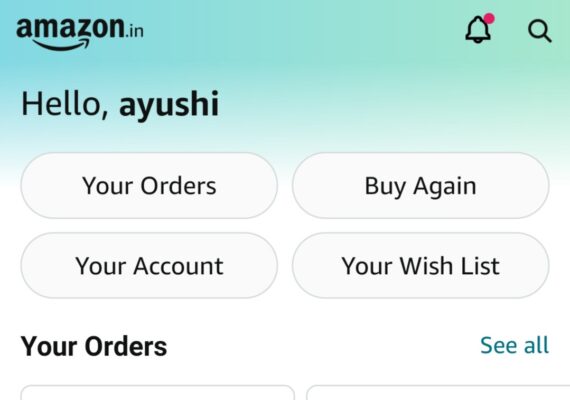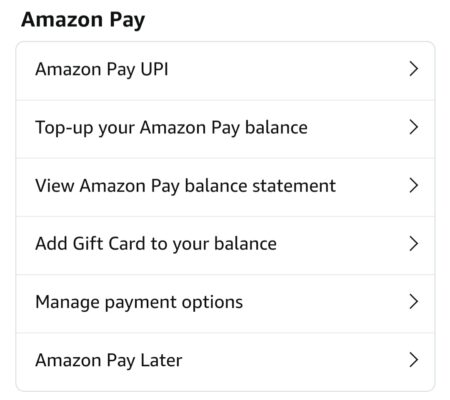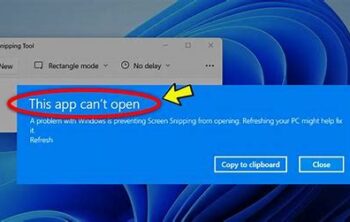Online shopping is very common these days. Nowadays no one goes to the market because, from clothing, and electronics, to your favorite cuisines and groceries. Everything you will get at your doorsteps.
One such shopping app is Amazon which delivers clothing footwear, electronics such as mobile phones, home appliances, home decor, groceries, etc. For anything you want, apps like Amazon will deliver it to your doorstep.
Amazon shopping app was launched on 5 July 1994. This means Amazon has been serving for almost three decades. Thirty years is a lot. And there were many instances where you mistakenly registered the wrong address, which can be your previous address. Therefore, you want to change it.
If you want to know how to change billing address on Amazon, this article can help you. In this article, we are going to talk about how to change billing address on Amazon.
Are the Shipping Address And Billing Address the Same?
Many people get confused between shipping addresses and billing addresses. Here, a question arises, whether both shipping and billing addresses are the same or not. So, before talking about how to change the billing address on Amazon. First, let’s discuss what shipping address and billing address are, and whether are they the same or are they different entities.
- Shipping Address: The shipping address is the address where the order will be delivered. This address is important as the retailers ship the products to the consumers. Customers can easily update the shipping address.
- Billing Address: The billing address is an address that is related to the payment. Whether the payment is done by debit or credit card, UPI, an address is attached to it. In Simple words, a billing address is an address related to your credit or debit card account.
Generally, the shipping and the billing addresses are the same, but in some cases, they are not. Now, let’s discuss the instances in which the billing address is different from the shipping address.
How Is Shipping Address Different From Billing Address?
There are ways in which a shipping address can be different from a billing address. They are mentioned below:
- Gifting products to someone: People tend to send gifts to their friends and families on their birthdays, anniversaries, festivals or other events. So, in this scenario, both billing and shipping addresses will be different. As the one doing payment and the other receiving the product are both different parties.
Businesses in this industry, including websites that send birthdays and anniversary cakes, gift cards, chocolates and candies, flowers etc. use different shipping and billing addresses.
- Business Credit: Many businesses use business accounts or credit cards to order products. For this, they tend to use different sites to deliver the products and use different billing addresses. For billing addresses, they use their company’s address. On the other hand, the shipping address will be the one that is collecting it.
- Address Setup: Sometimes the address on the credit card company’s record is a little bit different from that of the shipping address. For instance, a different apartment number, a different lane, can be a different building also. This can create a small difference between both shipping and billing addresses.
So, now we know what a shipping address and a billing address are and in what instances they can be different. Now let’s talk about how to delete the billing address on Amazon.
How To Change The Billing Address On Amazon
Previously, we have discussed shipping and billing addresses. Now, we will discuss how to change billing address on Amazon. But before that let’s talk about what the billing address on Amazon is.
Billing Address On Amazon
When you order any product, the address written in your bill is called the billing address. In simple words, a billing address is that address that is a permanent address that is confirmed by any of your ID proofs. And that ID can be your credit or debit card, whose information you have provided to the app while ordering some product.
So, the address proof in your credit card or debit card can be taken as a billing address.
But, normally, the default address is taken as a billing address in Amazon.
So, if you are planning on relocating and want to change your billing address, you can easily change it from the Amazon shopping app.
The procedure for changing Amazon’s billing address is given below
Steps To Change The Billing Address
- Install Amazon Shopping App on your mobile phone or laptop. If it’s already installed then log in to your account.
- From the Amazon, homepage tap the ‘person’ icon.
- From there, go to ‘your account
- In ‘your account’, you will see options like ‘your orders’, ‘payment options’, ‘your address’ etc. You have to choose the payment option
- Now, you will enter a new page, where you can log in by entering your password.
- Under the wallet section, you will find a list of credit or debit cards that you used for payment. With the ‘edit option’ edit your credit card details.
- Afterward, click edit and change your billing address.
Above are the steps on how to change billing address on Amazon. Following these steps, you can easily change the billing address on Amazon.
Conclusion
So, with this, we come to the end of the article. In this, we talk about how to change billing address on Amazon. We also discussed what shipping and billing addresses are. We tried to cover all the related information about the billing address. I hope this article will answer how to change billing address on Amazon as well as other queries.