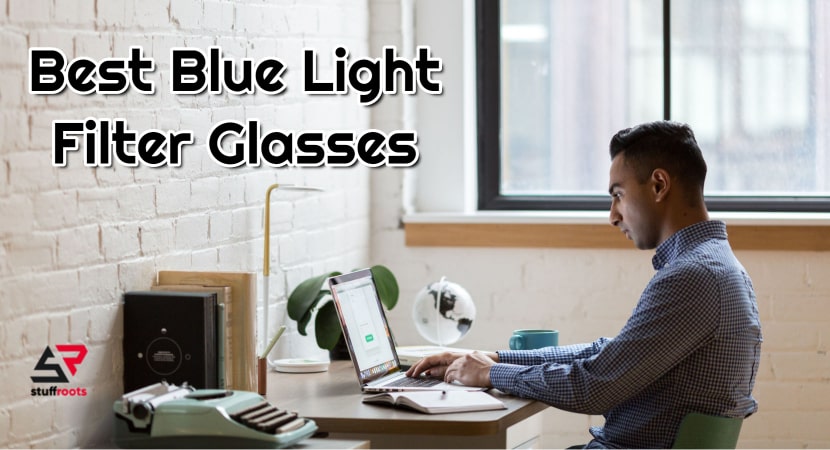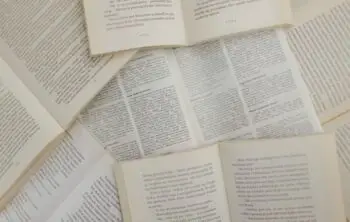Data backup has become a vital part of data handling activities. Not only big businesses and corporations need to have a fool-proof backup strategy but also the people who have precious data and pictures saved on their personal computers.
Losing out the precious data, assignments, research work, vacation and holiday pictures, and months and years of hard work can turn out to be a real nightmare. And once the data is lost, not even the IT professionals can restore it. Not to mention the time and effort that goes into recovering the lost data can prove to be quite frustrating.
Which Backup type Provides the Fastest Backup
The best way to avoid such a hassle is to inculcate backing up your data in your cyber hygiene regularly. There are various methods to back up your data and in this guide, we will tell talk about the fastest data backing method so that you can start your data backing journey with ease and with the best backup plan at hand. If you are fairly new to backing up data then you can start with devices like Infiniti Kloud.
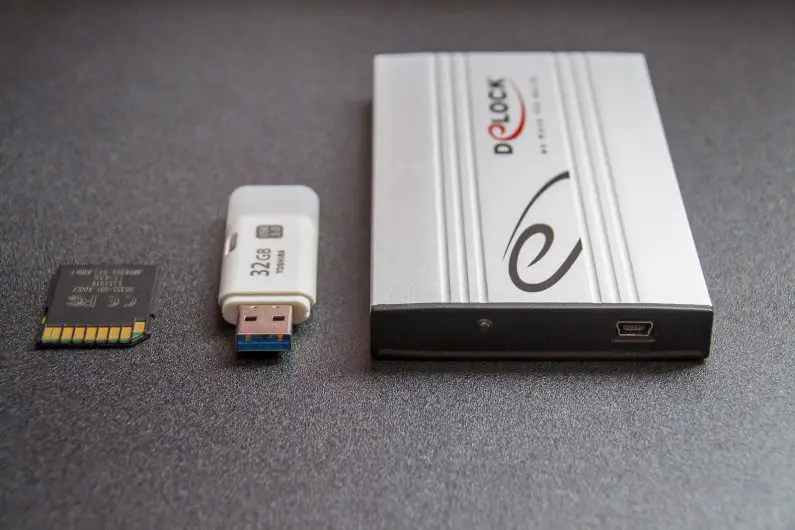
It is a small USB stick that provides excellent backup storage for your data over its cloud that you can even access without an internet connection. So the next time you have a hardware failure or your laptop gets stolen you do not need to worry about your data if it is safely stored up in Infiniti Kloud. If you’re not aware of this backup technology, be sure to check the InfinitiKloud reviews to learn how a small USB device can securely store your data over the cloud.
More: Best Android Practices to Boost the Security of your Device.
The most common types of data backup methods are – full backup, incremental backup, and differential backup. The fastest data backup method among these three is undoubtedly the incremental backup method. Let’s see why-
Full backup
As the name suggests, the full backup involves backing up the entire files selected for backup. When subsequent backups are run, all the files are backed up again. This seems like an easy operation at first but it can get quite time-consuming. Not to mention the restoration of data is equally tedious. The storage space that goes in this type of backup method is also huge. Your servers might get affected because of the full backup process each and every time because of the pressure. If your backup happens over the network then your data also runs the risk of theft and malware activities.
Differential backup
A differential backup method involves backing up the entire data and then on subsequent backup runs only the differences made are backed up. This means that the full backup will be done once and only the changes made since the last backup will be backed up in subsequent runs. For instance, if you did a full backup on Monday, then on Tuesday only the changes made since Monday will be backed up and on Wednesday the changes made since Monday will be backed up.
When it is time to restore the backed-up data, only the last full backup, and the last differential backup files will be required. This method for obvious reasons is faster than the full backup because the backup size is limited only to the changes made in each backup process. While it is a good backup method because the restoration is easier than any backup method it is not the fastest method. All the changes that are made since the last full backup get backed up again and again on the subsequent backups.
Incremental backups
This is the fastest backup method out there although the restoration is not as easy. This backup method involves a full backup of all the files selected and then in the subsequent backup runs only the changes made since the last backup. For instance, if your last full backup was on Monday then on Tuesday only the changes made since Monday will be backed up and on Wednesday only the changes made since Tuesday will be backed up.
Naturally, the backup size reduces with subsequent backups containing only the differences made. Your network will not be jammed and you will not face any issues with the storage size since the backup size contains only the differences made in the backups.
Undoubtedly, this is the fastest backup method but the restoration is not as easy as in the case of differential backups. For instance, if you are performing incremental backups, then for restoring the files you will need a full backup file, then each day’s incremental files, and so on. Whereas, in differential backups, only two files are needed for restoration- one full backup set and one latest differential set.
Conclusion
Overall, the fastest backup method is the incremental backup method but you need to opt for the method that suits your needs the best. You need to keep in mind your RPO (recovery point objective) and RTO (recovery time objective) in mind before you select the most appropriate method for yourself.