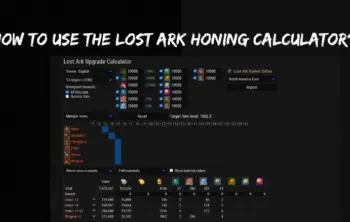In today’s world where digital privacy and security are very concerning, Virtual Private Networks(VPNs) have become an essential tool for ensuring Security, Online privacy, and unrestricted access to content. However, there are times when you need to disconnect them “Temporarily”. Whether it is because of location-specific services Or maybe some other reason. Knowing how to turn off VPN is very important
Knowing how to turn off VPN is very important to maintain control over your security and privacy over the Internet. It is not important whether you are using a laptop, mobile device, desktop, or any browser extension. It can be done in simple steps and you can disable your VPN whenever necessary.
How To Turn Off VPN
To disconnect your VPN from Desktop/Laptop(Windows)
- Look for the VPN icon in the system tray it is usually located in the bottom right corner of the screen.
- Right-click on the VPN and open the context menu to turn it off.
- Click on “Disconnect”.
Desktop/Laptop (Mac)
- Locate the VPN icon in the menu bar it is usually in the top right corner of the screen.
- Click on the VPN to reveal the drop-down menu.
- Select disconnect to disable the VPN connection.
Mobile devices(iOS/iPhone)
- Open the Settings app on your device “Tap” on the VPN to access its settings.
- Toggle the VPN connection and switch it off to disconnect the VPN.
Mobile devices(Android)
- Go to the settings on your Android device.
- Select connections on “Network and Internet” depending on the device.
- Tap on the VPN and the list of VPN servers will be shown.
- Tap on the connected VPN and then “Click” on disconnect to turn it off.
Browser extension
- If you are using a browser extension mainly on Chrome or Firefox, look for the VPN icon in the toolbar.
- Click on the VPN icon and open the extension interface interface.
- Now select the on/off toggle switch within the extension interface and switch it to off.
VPN software
If you are using a standalone VPN software on your device. Then
- Open your application.
- Within the software interface, look for an option to disconnect or turn off the VPN.
- The option may located in the settings menu of the VPN application.
Route-based VPN
If you have a VPN directly connected to your route then disconnecting may involve accessing your router setting. So
- Log into your router’s interface using the browser.
- Go to the VPN settings Section and Disable the connection.
It is also important to remember that. The exact steps. Those who are enlisted here may not be the appropriate match. So depending on the VPN service provider these steps may change If you encounter any difficulty. While turning off your VPN, you can also see customer support provided by the VPN service provider for specific instructions.
How To Turn Off VPN
VPN has its advantages and disadvantages.
Advantages
- One of the primary reasons for using a VPN is to enhance your privacy and security over the Internet. VPNs encrypt our data and make it difficult for third parties, hackers, ISPs, and government agencies to intercept.
- VPNs mask our IP address and hide our online activities.
- They also provide access to restricted content which may be blocked by geographical locations.
- They are also very helpful in safeguarding our connection when connected to public Wi-Fi networks such as when in cafes, airports, or hotels.
- VPNs also help to bypass censorship of certain websites to view some content or information.
Disadvantage
- By encrypting our data and Internet traffic VPN servers can lead to a reduction in Internet speed.
- While most of the weapon services offer free plans many reliable VPNs also require a subscription fee.
- Setting up a new connection over the VPN may be challenging for users who are not familiar with technical concepts.
- When using a VPN users entrust their data to the VPN provider, so it is very important to check a reputable provider with clear privacy policies and with a commitment to user security.
- In some countries using a VPN is subject to legal scrutiny and restricted. They are legal in most of the jurisdictions but users should be aware of the regulations or laws governing their use.
There are several reasons why you might want to disconnect or know how to turn off VPN
-
Accessing local content
By disconnecting your VPN you can access content that is restricted to your geographical location because Sometimes certain websites might offer region-specific content or features.
-
Faster Internet speed
While VPNs are known for their security and benefits they may also lead to slower Internet connection due to encryption of routing process. So disconnecting your VPN will provide you with a faster browsing experience.
-
Accessing local network resources
When you are connected to your VPN you might encounter difficulties accessing resources on your local network. So, disconnecting the VPN allows you to interact fluently with these local resources.
-
Reducing Bandwidth Usage
Disconnecting the VPN when it’s not required helps to conserve bandwidth for other tasks.
-
Avoiding VPN-blocked services
By disconnecting the VPN you can access those websites or online services, particularly streaming platforms which actively block VPN connections to enforce restrictions on regional content.
-
Improved gaming experience
While playing a game, if you are connected to a VPN you might face lags so you may prefer to disconnect the VPN while gaming to reduce their latency and connection stability.
-
Temporary privacy intrusion
In some cases when you need to share your real IP address for certain tasks such as network issues, accessing local services, and troubleshooting, disconnecting the VPN ensures your real IP address is being used.
-
Conserving battery life
Running a VPN continuously on your device may drain the battery life of your mobile devices.
So ultimately, the decision to disconnect your VPN depends on your needs and preferences. While the VPN offers benefits there are times when temporarily disabling them can be good for accessing certain content conserving resources and improving performance.
Conclusion
In conclusion, the decision to use a Virtual Private Network depends on the user. He should carefully evaluate its advantages and disadvantages. So knowing how to turn off VPN can be beneficial. VPNs offer significant benefits such as enhanced security, access to restricted content, Privacy, and Safe Browsing over the Internet. There are also drawbacks, such as potential reduction in the Internet speed, Subscription cost, and concerns regarding their trust and legality.
Despite these considerations, VPNs remain a valuable tool to safeguard user’s online privacy and security in the era of increasing digital surveillance. However, user should carefully weigh both its advantages and disadvantages and make an informed decision about their usage.