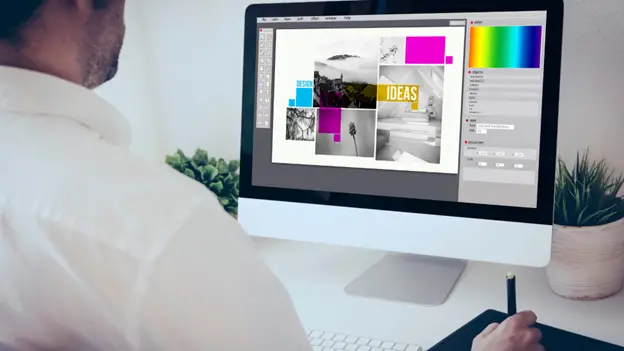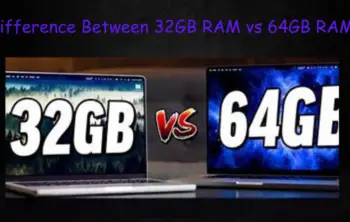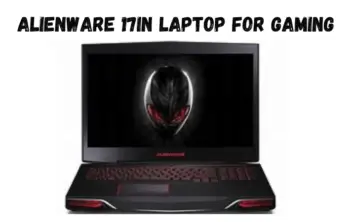If you are new to WordPress, it’s natural to have questions about the best approach to creating your website, given the many options available. As a beginner, you can either hire a professional to build your site, customize a WordPress theme, or choose a page builder.
If you’re reading this post, you’re probably more interested in the WordPress website theme builder.
When it comes to building a WordPress website, you may have heard the terms “theme builder” and “page builder” used interchangeably. However, there are some significant differences between the two, and it’s important to understand what they are before choosing the best tool for your website.
Let’s dive in to compare the use of WordPress themes versus page builders and evaluate the advantages and drawbacks of each approach.
What is a WordPress Theme Builder?
A WordPress theme builder is a tool that allows you to create a custom WordPress theme from scratch, without writing any code. It usually includes a visual editor and a set of pre-built templates and design elements that you can customize to fit your needs.
WordPress is also an open-source platform, which is great news as it will allow any developer to create and offer themes for installation to other WordPress users. The themes can either be free or paid. When you are using WordPress, you can choose from a variety of themes, which includes free, premium, or third-party themes.
The customization options available will differ depending on the theme you choose, as WordPress themes can vary greatly from one to another.
Yet with the best WordPress theme builder, you can control the overall design of your website, including the layout, typography, and colors, and there will be more rooms for you to play with.
Moreover, you can also add custom CSS or PHP to your theme. Adding your own custom CSS or PHP to a theme can allow you to edit various elements of the theme if you have some basic coding knowledge.
However, since each theme has an exclusive data structure, updating the theme can result in your edits not being saved by WP, and you will eventually need to re-edit your theme.
While each WordPress theme can give a different appearance and vibe to your website, the templated theme you select will determine its display settings each time you publish.
Without a page builder plugin, the only method for customizing these settings within your theme is by manually editing the theme settings, which requires coding knowledge and necessitates updating the code every time you update the theme.
What is a WordPress Page Builder?
A WordPress page builder is a tool that allows you to create custom pages within your WordPress website using a drag-and-drop interface. It typically includes pre-built modules or blocks that you can arrange on the page, such as text, images, videos, buttons, and more. With a page builder, you can create unique layouts for your pages and posts, without having to write any code.
WordPress page builders work by giving you instant access to an intuitive drag-and-drop editor. Instead of changing theme settings or adding lines of code to the back end, all you have to do to build a customized page is to drag and drop different elements where you want them to appear.
A drag-and-drop editor can be a quick and easy way for new website owners to create a customized website without needing to know how to code. However, it is important to keep in mind that if you switch to a new theme, any customizations you made using the drag-and-drop editor may not carry over.
This is because each WordPress theme is built differently and has its own set of options and settings that may not be compatible with the customizations you made using the page builder. It’s always a good idea to check with the theme developer to see if your customizations will carry over or if you’ll need to recreate them when switching to a new theme.
Comparison between Theme Builder and Page Builder
The main difference between a theme builder and a page builder is the scope of their capabilities. A theme builder allows you to create a completely custom theme for your entire website, while a page builder only allows you to create custom layouts for individual pages or posts. In other words, a theme builder is a more comprehensive tool, while a page builder is more focused on the content creation aspect of your website.
Another difference is the level of control you have over the design. With a theme builder, you can customize the design of your website with websitedesignerklamathfalls.com down to the smallest detail, while a page builder is more limited in terms of design options. However, a page builder is easier to use and requires less technical knowledge, making it a good option for beginners or those who want to create content quickly.
Theme: Pros & Cons
Pros of Using WordPress Themes
- Thousands of free and premium themes are available
- Themes have been developed by skilled programmers
- Easy to get started by pressing “Install”
- New and updated themes are mobile responsive
- Option to choose a high-converting theme
- No need to create layout designs as it’s already done for you
- Easy to switch between themes with just a few clicks
- Live preview available for themes
- Basic customizations can be made with WordPress themes
- Themes are easy to activate and customize
- Possibility to make custom CSS edits in the theme editor
- Possible to get your website up and running in less than a day
Limitations of WordPress Theme
- Limited customization options
- Security vulnerabilities
- Poorly optimized for performance
- Compatibility issues
- Limited support
- Copyright and licensing issues
Page: Pros & Cons
Pros of WordPress Page Builders
- User-friendly interface
- Free customization options
- Improved consistency
- Cost-effective
- Compatible with component-based design and Pattern Libraries
Limitation of WordPress Page Builders
- Bulky page builders can slow your website
- Very few page builders are free
- Customized fonts can cause loading errors
Which one should you choose?
Choosing between a theme builder and a page builder ultimately depends on your needs and goals. If you want complete control over the design of your website and have a specific vision in mind, a theme builder is a way to go. However, if you prioritize ease of use and flexibility, a page builder is a good option.
Wrapping Up- While theme builders and page builders may seem similar at first glance, they have different purposes and capabilities. Understanding these differences can help you choose the best tool for your website and achieve the results you want.