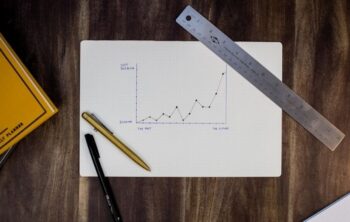It’s recession season in India. Even the companies that promise job security to their employees are laying off a lot of workers. This situation calls for the addition of more skills and knowledge in an individual to make sure that they have a secure job. However, people who have already been laid off are looking actively for jobs and vacant situations. In this time of recession, it is important for employees to pay extra attention to their resumes and cover letters.
Companies are receiving hundreds of resumes and cover letters on a daily basis, now to make sure that your resume stands out from other resumes in the pile, you need to know some tips and tricks on how to make your resume stunning and stand out. Now, if you’re worried about installing some special software or tool, or paying some platform money to create a resume for you, don’t. We’ve got you covered. In this article, we are going to talk about how you can create stunning resumes and cover letters simply using Word. Yes, it’s that simple. To get started you’ll only need to visit a free word download website and install it on your PC.
Qualities of an attractive resume
Before we move on to the tips and tricks of creating an attractive resume on Word, let’s see what is meant by an “attractive” resume. When looking for suitable employees, the recruiters are short on time and they only skim your resume instead of reading it thoroughly. An attractive resume is one that has been drafted in such a way that it is easy for anyone to skim through it in the minimum time possible and yet grasp the crucial details in that document. In order to achieve that you should pay attention to these details:
- The resume should not be detailed and in a paragraph style.
- Be precise and add bullet points as much as possible.
- Highlight the words that might interest the recruiter using font styling techniques.
- Be extra careful with the layout and the formatting of the document. These are things that make an everlasting impression.
How to use Word
Now comes the main highlight of the article, that is, how you can use Word to create an amazing resume for yourself. So, it’s very simple actually. All you need to do is type all the information that you want your resume to carry by yourself. You can also copy and paste the information from your past resume to these new documents and add the recent changes.
You must be wondering, that’s it? Weren’t we talking about an attractive resume? How is this attractive? Hold your horses, dear friend. To make this simple-looking resume attractive, next, we’ll be editing our document.
Editing the Document
Here comes the part where we will do magic on our document and convert it into a very stunning resume.
Layout and Formatting
The layout formatting of a resume is something that a lot of people neglect thinking it is not really important. We know it is the content of the resume that the recruiter is interested in, yet we need to pay attention to the layout and the formatting of our resume since that is what makes a document legible or illegible. The formatting of the document should be such that it is easy for the reader to skim through the whole thing and grasp the most important details in as less time as possible. It is the formatting of the document that will decide the amount of time the reader wants to grant on your resume. The more time the recruiter pays to your resume, the more the chances of you getting selected.
Adding Style
This is again something that is turned a blind eye towards. People think it is not important to make the resume a “good-looking” one while it surely is. The colors and the styles that you choose must give an authentic look to your resume without compromising professionalism. If you are applying for a very formal position try to be very subtle with the choice of colors and font styles.
Writing a Cover Letter
Once you are done with the resume and you are satisfied with the way it looks, you should move on to writing a cover letter that would accompany this resume. Writing a cover letter is even easier than creating a resume in Word since for a cover letter only you need to do is simply write down the sender’s address in the document and other information like the date, and subject and simply write the body of the cover letter. There’s no rocket science to writing a cover letter on Word.
Editing the Cover Letter
The cover letter is not supposed to look very attractive or eye-catchy, unlike the resume. So when it comes to the editing of the cover letter, you won’t have to do much even there. All you need to pay attention to is the layout and formatting of the cover letter. Adding Styles is not an important step for a cover letter.
Conclusion
In this article, we discussed how one can use the easiest application to use nowadays, Word, to create some amazing resumes and cover letters. There’s one more tip that we would like to add. Once you are done creating both these documents on Word we’d suggest you save the resume as a PDF. But we’d also suggest you always check what the recruiter wants before sending in your resume. Sometimes, the recruiters specify specifically what kind of document format they want and you should save the document accordingly. There’s no doubt that even subtle resumes created using Word are also shortlisted in a snap at companies.