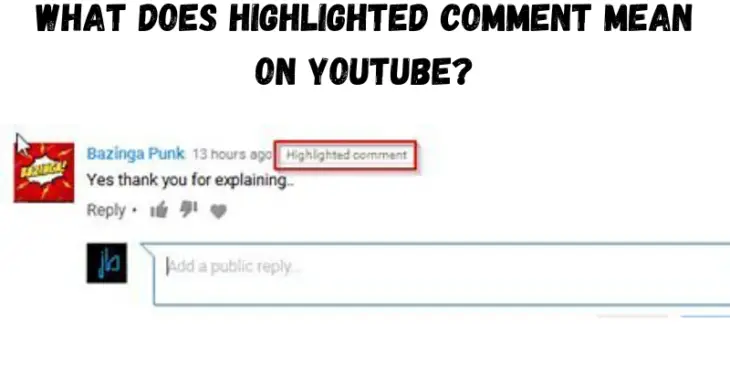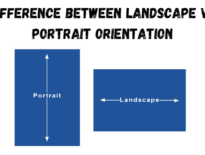In this article you will find out What Does Highlighted Comment Mean on Youtube? On YouTube, highlighted comments serve many purposes. At a basic level, however, they are there to grab your attention so you can interact with the comment.
You might have seen a comment on YouTube labelled as a “Highlighted comment”. What does a highlighted comment mean, and why does it happen? It turns out that this feature is very misunderstood, and it’s probably not at all what you might think.
And, for clarification, only you can see them — they are not public. Here’s a more detailed breakdown of what highlighted comments mean on the platform:
When you see the words “Highlighted Comment” appear above a comment next to someone’s username, it can mean several things. For example, if someone replies to your comment on a video, you may get a notification.
When you click through to the page, you’ll see that comment with the “Highlighted Comment” tag, thereby making it easier for you to find. The same goes if it’s your video and someone posts a comment — when you click on the notification, the comment will become a highlighted comment at the top of the section so you can more easily reply to it.
When you click on a comment’s timestamp, whether it’s your video or not, it also highlights that comment, making it appear at the top of the comments section, even above a pinned comment.
Read Article: How to Format a SD Card on Mac?
What Does Highlighted Comment Mean on Youtube?
First, let’s clarify what we’re talking about. In the comments section below a YouTube video, you may see a comment labelled as Highlighted comment. The label appears in light grey, above the commenter’s name.
Highlighted comments can appear on YouTube for a number of reasons – but they’re mostly there to help you navigate and interact with comments. YouTube can also highlight comment replies, with slightly different wording: Highlighted reply.
YouTube has been improving its commenting, including reminding YouTube users to be respectful. Highlighted comments are yet another small improvement. Keep in mind that when you do that, the video will reload and the person who created that comment would get a message back that says, “Highlighted Reply.”
Ultimately, highlighted comments are a somewhat automated feature of YouTube that are meant to make your experience on the platform easier in terms of navigation. They are neither good nor bad, and do not arise because a person chose to make your comment more visible on a particular video.
And whether you’re a user or creator, highlighted comments can be helpful when you interact with or make videos, especially when those videos have hundreds or thousands of comments, which would otherwise be nearly impossible to filter through.
This is a misunderstood feature, and it’s a lot less exciting than it sounds! It’s best to begin by dismissing some of the most common misunderstandings. Highlighted comments are not a show of approval by the video creator, nor are they voted on by other users.
When a YouTube page includes such a parameter, it pulls up that specific comment to the top of the comments list. It also adds the Highlighted comment label. If the comment is a reply, YouTube will elevate its parent comment to the top, with the reply shown below it.
In which cases a highlighted comment appears on YouTube?
The truth is a highlighted comment could appear on YouTube for various reasons. If someone comments on your video, YouTube will send you a notification. When you click through on the notification, the comment will have a highlighted comment tag and you will see it at the top of the comments section.
Another instance is that when you click on a comment’s timestamp, whether it’s your own video or not, YouTube will highlight that comment too and may place it at the top of the comments section.
There’s also a unique instance where instead of a highlighted comment, you will see a highlighted reply instead. It appears when someone replies to your comment. You will see it if you click through on the notification that informs you that someone replied to your comment.
As it stands now, highlighted comments seem to happen automatically. In essence, what a highlighted comment means on YouTube is to simply make it easy for you to find the comment of interest.
Where Might You Come Across Highlighted Comments?
If you host a video on YouTube, you can receive notifications when a user posts a comment on it. These notifications will contain a highlighted comment link. Click this link to view the comment in context; the page will clearly highlight it so that you can spot it easily.
How to Highlight a Comment on YouTube?
Bear in mind that you cannot actually highlight a comment on YouTube. What you can do is generate a URL so that, when someone visits it, they’ll see a highlighted comment. You can send such a URL to someone directly or post it on social media.
If you have a website, you can add a link to it so anyone who clicks on it will see a highlighted YouTube comment. To create a link with a highlighted comment:
- Go to a video on YouTube with comments.
- Scroll below the video to view comments and pick the one you want to highlight.
- Click the time (e.g., 3 days ago) next to the commenter’s username.
- The page will refresh, but with a different URL. This time, it will include the lc parameter.
- Select the new URL in your browser’s address bar and copy it.
- You can now paste the new URL into a WhatsApp chat, a new email, or anywhere else you might want to use it.
Highlighted Comments Are a Convenience:
For YouTube comments, the meaning of “highlighted” is closer to “bookmarked” than “featured”. You can use a highlighted comment to identify a specific comment.
They can be useful to bookmark, especially if you want to follow up on a comment later on. You might also want to draw someone else’s attention to a comment and sending them a URL is an excellent way of doing so.