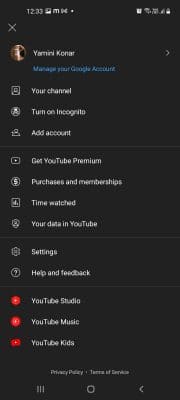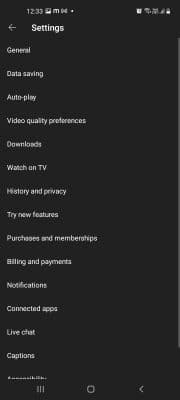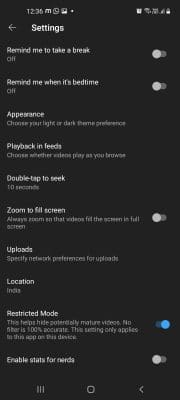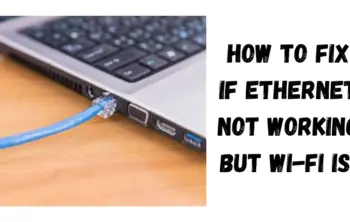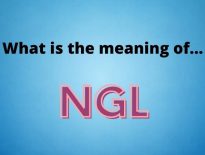Indeed YouTube is one of the most popular sources for viewing videos. But you can create an account only if you are at least thirteen. In fact, Many younger users want to create an account so that they can upload videos for their friends to see but there are a few things you should know before you do.
If you are under 13 years of age you cannot make a YouTube account, cannot watch YouTube videos, and cannot comment on YouTube videos.
If you are over 18 years of age you can make a YouTube account, can watch YouTube videos, and can comment on YouTube videos.
Today we will see how to turn off the age restriction on YouTube.
YouTube restriction mode
YouTube has an age restriction mode feature. Therefore, you can enable and disable it according to your choice. Also, it filters out adult videos or mature content that can in inappropriate for children. Hence, you must turn it on if your child uses your phone.
The age restriction on YouTube is required by the Children’s Online Privacy Protection Act (COPPA). COPPA was created in 1998 and enforced by the Federal Trade Commission. The age restriction was created in 2013 and requires users under 13 to have parental consent in order to perform any actions on the website.
But if you are an adult then turning off the Restricted Mode is a simple process. Moreover, many times it happens that the network providers enable the age restriction mode. These network providers include people from your workplace, school, or university. In this case, you cannot turn off the restricted mode. Only the administration can enable it.
How you can turn off the age restriction mode on YouTube via browser
Step 1: Open YouTube on the browser
Step 2: Click on the profile picture icon present in the top right corner
Step 3: Scroll down to the bottom and find “Restricted Mode”
Step 4: Click on the icon of “Restricted Mode”
How you can turn off the age restriction mode on YouTube via mobile
Step 1: Open Youtube on mobile
Step 2: Toggle to your profile that you will find in the top right corner.
Step 3: Tap on ”Setting”
How to turn off the age restriction on YouTube(2)
Step 4: Go to “General”
How to turn off the age restriction on YouTube(3)
Step 5: Tap on “Restricted Mode” to turn it off
How to turn off the age restriction on YouTube(4)
Conclusion
In fact, to start with YouTube, you must understand what features it provides and how they are helpful. Sometimes, the age restriction mode is on accidentally. Therefore, with the help of this article, you can easily turn it off step by step.
Hope you enjoyed the article, if you have any queries, please write us below in the comment section.