PS5 has a huge craze and they are very popular among gamers. they are the latest developed by Sony. PS5 is the fifth generation from the PS line of play station.
Welcome to the PS5 world!
It is the most powerful games consoles and the most powerful home entertainment system. you can watch HD movies, play games, and view images. Also, it supports 4k ultra HD videos and has the most advanced graphics processor unit.
You can play games for hours on it. There are many games available for PS5, including games developed for PS4. There are even games that are playable on both PS4 and PS5.
The price of PS5 is printed on the internet. You will find different prices on different websites. You can check different e-commerce sites like Flipkart, Amazon, etc.
How to turn off PS5?
Step 1: Press the PS button present on the pad. It is present between the two thumbstick. Unlike the old PlayStations and Xbox, it is a single tap button to make things easy.
How to turn off ps5(1)
Step 2: There are two rows of icons. The top row consists of relevant activities like the trophies you need, etc. and the bottom row has navigation options. Search for the Power icon in the bottom row and then press it.

Step 3: When you press the Power icon, you get three choices – Restart PS%, Turn Off PS%, or Enter Rest Mode. if you need want the PS to download the update or charge your controllers, you can choose Rest Mode. If you do not want to use it at present, turn it off completely.
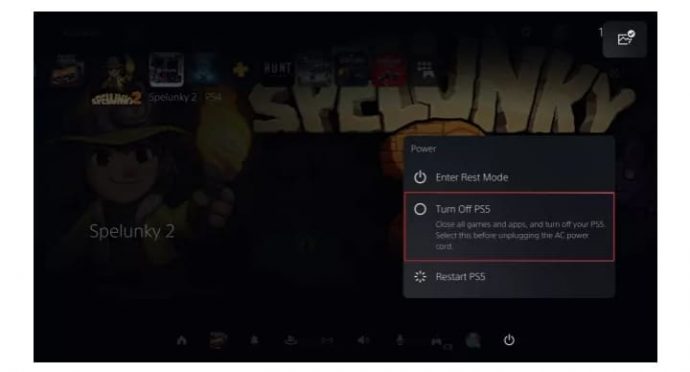
If you want to turn off PS% on the console then it is a single-step process. The black bar present in the middle of the console has two buttons( one in case you have a digital edition ). You will get the power button on the left( if the console is horizontal ) and at the bottom, if you are using it vertically.
Image credit: Tomsguide
Press and hold that button until one beeps. This will make your PS5 go to rest mode. After waiting for the second beep, your PS will be turned off.
Final thoughts
It’s not the PlayStation 5’s fault that it’s a new console and we don’t know much about it. Sony has done a terrible job of marketing the PS5. They have also been ignoring their most loyal customers. Sony’s actions are the real reason why people are asking about how to turn off the PS5.
Good day to you! We hope that you were able to find some good information on how to turn off ps5. If you have any questions or concerns, please feel free to contact us anytime! Thank you for reading, we’re always excited when one of our posts is able to provide useful information on a topic like this!








