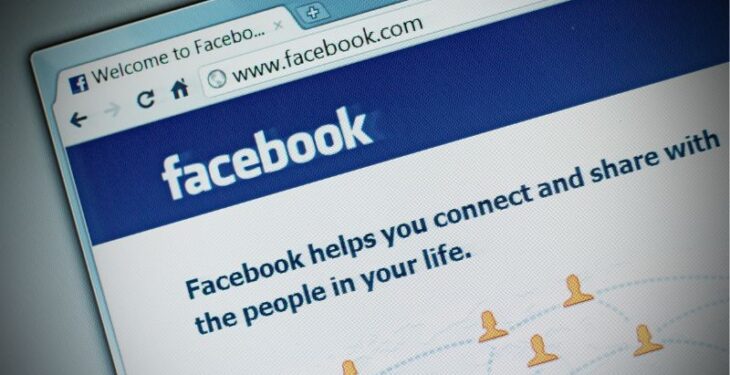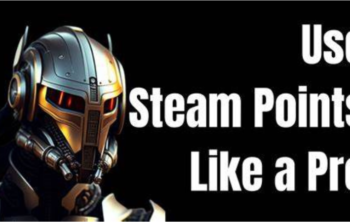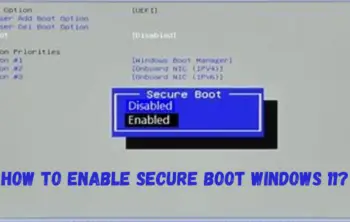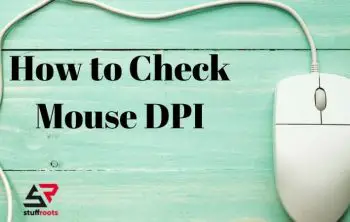You do not need to spend hours scrolling on Facebook to realize that so much of the content on the platform feels the same. The lack of originality leads to less interest from Facebook users, and that spells trouble for brands wishing to attract new followers and retain current ones.
A drop in content engagement rate causes marketers to think outside the box and come up with methods to change the situation.
Introducing custom fonts is an overlooked suggestion. Facebook content creators focus on the copy itself when writing the text, but few stop to think about the font and how it can affect the engagement rate.
Default Facebook Fonts
Facebook has set Sans Serif as its default font with some variations depending on the operating system and web browser users choose.
Windows devices use Segoe UI, Apple—the San Francisco font, and Android devices have Roboto.
If you were to compare these fonts side by side, it would be challenging to find distinctions among them. The lack of frills on each font makes them more or less identical.
Changing the Font
Facebook does not really have a feature that lets users change the default fonts. You can circumvent the drawback on your internet browser by changing its default font. For instance, by going to Settings on Google Chrome and navigating to the font customization tab under Appearance, users have the option to choose a different font and font size, which also applies to Facebook.
Unfortunately, such a change only applies to you. Just because you change the font on a browser, it does not mean that everyone who sees your Facebook feeds experiences the change as well.
No, to make it so that the custom font is visible to other Facebook users, you have to use a third-party solution.
Using Third-Party Tools
The way to go about having a different font on your Facebook content is to use a third-party tool. Text generators with fancy fonts allow you to copy the text or write the piece directly on the platform.
After you finish with the content, you can then copy and paste it on your Facebook post submission tab and publish the post.
Glyphy.io is an excellent example of a text generator that provides fancy font styles and symbols to make your Facebook content stand out.
Let’s take a look at how a post on Facebook would look if it was modified with a custom font.
𝔗𝔥𝔢 𝔱𝔢𝔵𝔱 𝔲𝔰𝔢𝔡 𝔥𝔢𝔯𝔢 𝔦𝔰 𝔣𝔬𝔯 𝔡𝔢𝔪𝔬𝔫𝔰𝔱𝔯𝔞𝔱𝔦𝔬𝔫 𝔭𝔲𝔯𝔭𝔬𝔰𝔢𝔰 𝔬𝔫𝔩𝔶. 𝔗𝔯𝔢𝔞𝔱 𝔦𝔱 𝔞𝔰 𝔞𝔫 𝔢𝔵𝔞𝔪𝔭𝔩𝔢 𝔯𝔞𝔱𝔥𝔢𝔯 𝔱𝔥𝔞𝔫 𝔞 𝔠𝔬𝔥𝔢𝔯𝔢𝔫𝔱 𝔪𝔢𝔰𝔰𝔞𝔤𝔢 𝔱𝔥𝔞𝔱 𝔶𝔬𝔲 𝔰𝔥𝔬𝔲𝔩𝔡 𝔟𝔢 𝔭𝔬𝔰𝔱𝔦𝔫𝔤 𝔬𝔫 𝔉𝔞𝔠𝔢𝔟𝔬𝔬𝔨.
𝑇ℎ𝑒 𝑡𝑒𝑥𝑡 𝑢𝑠𝑒𝑑 ℎ𝑒𝑟𝑒 𝑖𝑠 𝑓𝑜𝑟 𝑑𝑒𝑚𝑜𝑛𝑠𝑡𝑟𝑎𝑡𝑖𝑜𝑛 𝑝𝑢𝑟𝑝𝑜𝑠𝑒𝑠 𝑜𝑛𝑙𝑦. 𝑇𝑟𝑒𝑎𝑡 𝑖𝑡 𝑎𝑠 𝑎𝑛 𝑒𝑥𝑎𝑚𝑝𝑙𝑒 𝑟𝑎𝑡ℎ𝑒𝑟 𝑡ℎ𝑎𝑛 𝑎 𝑐𝑜ℎ𝑒𝑟𝑒𝑛𝑡 𝑚𝑒𝑠𝑠𝑎𝑔𝑒 𝑡ℎ𝑎𝑡 𝑦𝑜𝑢 𝑠ℎ𝑜𝑢𝑙𝑑 𝑏𝑒 𝑝𝑜𝑠𝑡𝑖𝑛𝑔 𝑜𝑛 𝐹𝑎𝑐𝑒𝑏𝑜𝑜𝑘.
Ͳнє тєχт υѕє∂ нєяє ιѕ ƒσя ∂ємσηѕтяαтιση ρυяρσѕєѕ σηℓу. Ͳяєαт ιт αѕ αη єχαмρℓє яαтнєя тнαη α ċσнєяєηт мєѕѕαgє тнαт уσυ ѕнσυℓ∂ вє ρσѕтιηg ση Ƒαċєвσσк.
𝙏̳̎𝙝̳̎𝙚̳̎ 𝙩̳̎𝙚̳̎𝙭̳̎𝙩̳̎ 𝙪̳̎𝙨̳̎𝙚̳̎𝙙̳̎ 𝙝̳̎𝙚̳̎𝙧̳̎𝙚̳̎ 𝙞̳̎𝙨̳̎ 𝙛̳̎𝙤̳̎𝙧̳̎ 𝙙̳̎𝙚̳̎𝙢̳̎𝙤̳̎𝙣̳̎𝙨̳̎𝙩̳̎𝙧̳̎𝙖̳̎𝙩̳̎𝙞̳̎𝙤̳̎𝙣̳̎ 𝙥̳̎𝙪̳̎𝙧̳̎𝙥̳̎𝙤̳̎𝙨̳̎𝙚̳̎𝙨̳̎ 𝙤̳̎𝙣̳̎𝙡̳̎𝙮̳̎.̳̎ 𝙏̳̎𝙧̳̎𝙚̳̎𝙖̳̎𝙩̳̎ 𝙞̳̎𝙩̳̎ 𝙖̳̎𝙨̳̎ 𝙖̳̎𝙣̳̎ 𝙚̳̎𝙭̳̎𝙖̳̎𝙢̳̎𝙥̳̎𝙡̳̎𝙚̳̎ 𝙧̳̎𝙖̳̎𝙩̳̎𝙝̳̎𝙚̳̎𝙧̳̎ 𝙩̳̎𝙝̳̎𝙖̳̎𝙣̳̎ 𝙖̳̎ 𝙘̳̎𝙤̳̎𝙝̳̎𝙚̳̎𝙧̳̎𝙚̳̎𝙣̳̎𝙩̳̎ 𝙢̳̎𝙚̳̎𝙨̳̎𝙨̳̎𝙖̳̎𝙜̳̎𝙚̳̎ 𝙩̳̎𝙝̳̎𝙖̳̎𝙩̳̎ 𝙮̳̎𝙤̳̎𝙪̳̎ 𝙨̳̎𝙝̳̎𝙤̳̎𝙪̳̎𝙡̳̎𝙙̳̎ 𝙗̳̎𝙚̳̎ 𝙥̳̎𝙤̳̎𝙨̳̎𝙩̳̎𝙞̳̎𝙣̳̎𝙜̳̎ 𝙤̳̎𝙣̳̎ 𝙁̳̎𝙖̳̎𝙘̳̎𝙚̳̎𝙗̳̎𝙤̳̎𝙤̳̎𝙠̳̎.̳̎
T̼h̼e̼ t̼e̼x̼t̼ u̼s̼e̼d̼ h̼e̼r̼e̼ i̼s̼ f̼o̼r̼ d̼e̼m̼o̼n̼s̼t̼r̼a̼t̼i̼o̼n̼ p̼u̼r̼p̼o̼s̼e̼s̼ o̼n̼l̼y̼.̼ T̼r̼e̼a̼t̼ i̼t̼ a̼s̼ a̼n̼ e̼x̼a̼m̼p̼l̼e̼ r̼a̼t̼h̼e̼r̼ t̼h̼a̼n̼ a̼ c̼o̼h̼e̼r̼e̼n̼t̼ m̼e̼s̼s̼a̼g̼e̼ t̼h̼a̼t̼ y̼o̼u̼ s̼h̼o̼u̼l̼d̼ b̼e̼ p̼o̼s̼t̼i̼n̼g̼ o̼n̼ F̼a̼c̼e̼b̼o̼o̼k̼.̼
𝐓͢𝐡͢𝐞͢ 𝐭͢𝐞͢𝐱͢𝐭͢ 𝐮͢𝐬͢𝐞͢𝐝͢ 𝐡͢𝐞͢𝐫͢𝐞͢ 𝐢͢𝐬͢ 𝐟͢𝐨͢𝐫͢ 𝐝͢𝐞͢𝐦͢𝐨͢𝐧͢𝐬͢𝐭͢𝐫͢𝐚͢𝐭͢𝐢͢𝐨͢𝐧͢ 𝐩͢𝐮͢𝐫͢𝐩͢𝐨͢𝐬͢𝐞͢𝐬͢ 𝐨͢𝐧͢𝐥͢𝐲͢.͢ 𝐓͢𝐫͢𝐞͢𝐚͢𝐭͢ 𝐢͢𝐭͢ 𝐚͢𝐬͢ 𝐚͢𝐧͢ 𝐞͢𝐱͢𝐚͢𝐦͢𝐩͢𝐥͢𝐞͢ 𝐫͢𝐚͢𝐭͢𝐡͢𝐞͢𝐫͢ 𝐭͢𝐡͢𝐚͢𝐧͢ 𝐚͢ 𝐜͢𝐨͢𝐡͢𝐞͢𝐫͢𝐞͢𝐧͢𝐭͢ 𝐦͢𝐞͢𝐬͢𝐬͢𝐚͢𝐠͢𝐞͢ 𝐭͢𝐡͢𝐚͢𝐭͢ 𝐲͢𝐨͢𝐮͢ 𝐬͢𝐡͢𝐨͢𝐮͢𝐥͢𝐝͢ 𝐛͢𝐞͢ 𝐩͢𝐨͢𝐬͢𝐭͢𝐢͢𝐧͢𝐠͢ 𝐨͢𝐧͢ 𝐅͢𝐚͢𝐜͢𝐞͢𝐛͢𝐨͢𝐨͢𝐤͢.͢
TᕼE TᗴX丅 ᑌSᗴD HᗴRᗴ ᏆS FᗝR DᗴMᗝNᔕTᖇA丅IᗝN PᑌRᑭOᔕEᔕ ᗝN⎳Y. 丅RᗴA丅 ᏆT Aᔕ ᗩN E᙭AᗰP⎳E RᗩTᕼEᖇ 丅HᗩN A CᗝHᗴRᗴN丅 ᗰEᔕSᗩGᗴ 丅HᗩT YᗝU SᕼOᑌLᗪ ᗷE PᗝS丅IᑎG Oᑎ ᖴAᑕEᗷOᗝK.
The examples above are just a small pool of different fonts that you can use. Naturally, some will look better than others, and you will need to test the available variations until you find one that suits your Facebook page the most.