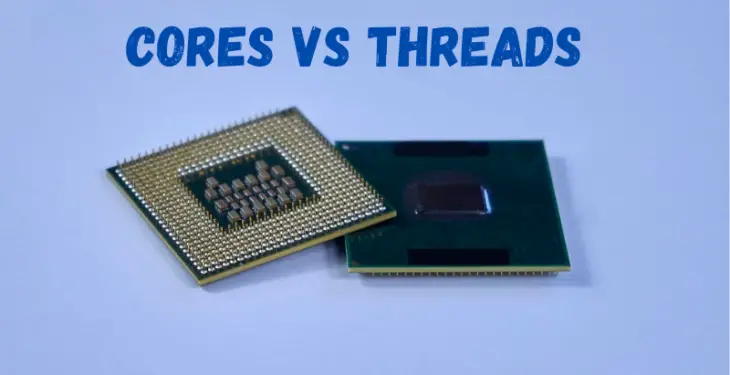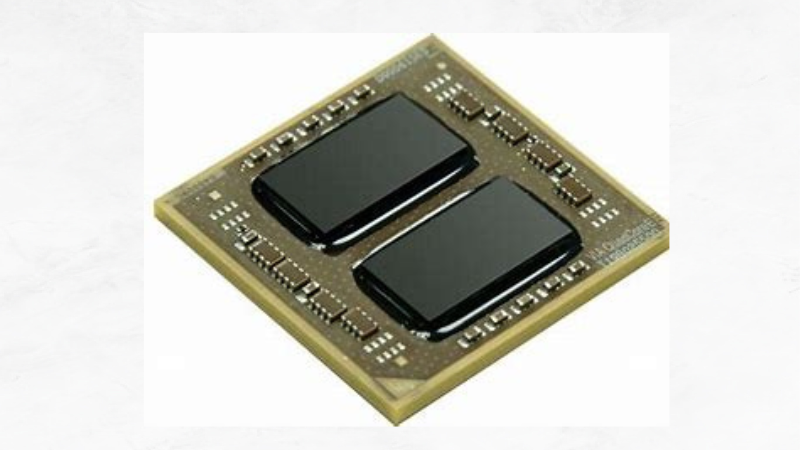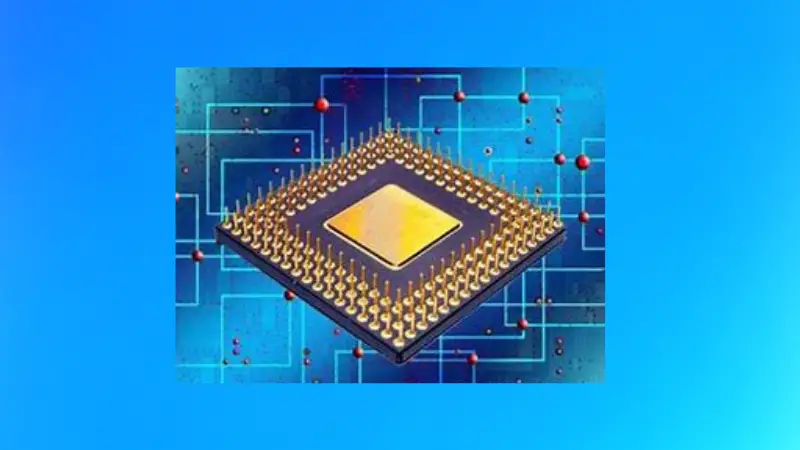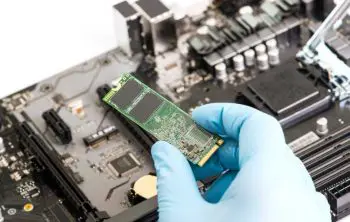In this article, we will learn about Cores vs Threads. A core is a section of something which is important to its character or presence. Generally, the CPU is represented as the core of the computer system. The single-core processor and multi-core processor are the two different types of processors. A thread is defined as the unit of execution of parallel programming. Multithreading enables the CPU to run multiple tasks on one process simultaneously. It can also be executed separately at the time of resource sharing. But both are important to each other.
Read Article:
Basic Difference Between Cores vs Threads
Cores
A core is a physical component contained within the physical CPU. CPU performance will depend on the number of cores and the speed at which the individual cores can execute instructions. Single-core CPUs are rare these days with modern multi-core processors dominating. Multi-core processors are capable of dividing processes into sub-tasks with each sub-task being executed simultaneously.
This is also known as parallel execution because all of the sub-tasks are executed in parallel. In simple terms, a core is a single processing unit (with its own control unit, arithmetic logic unit or ALU, registers, and cache memory), capable of independently executing instructions in a computational task.
- Cores
Executing an instruction involves a three-phased cycle of fetch, decode and execute, commonly known as the instruction cycle. With older CPUs, the full cycle was completed before the next instruction was fetched and the cycle repeated. Modern CPUs, however, use instruction pipelining, which allows the processor to fetch the next instruction while the current instruction is still being processed.
Over the generations of CPU development, increased CPU power had been a matter of increasing a CPU’s operating frequency, so that more instructions could be executed per second. However, technical and physical constraints, such as heat dissipation and a phenomenon called electron tunnelling, have meant that until some radical breakthrough is made, the maximum operating frequency is fast being approached.
In order to pack more processing power, chip designers have for quite some time, been incorporating more than one processing unit or core, in a single CPU package. Each core can execute instructions independently of and simultaneously with the other cores in the package.
Threads
A thread is a virtual component typically created by the operating system that helps the CPU handle multiple tasks more efficiently. In simple terms, a thread is a component of a process. One of the most commonly used analogies is to think of the core as a person’s mouth and the threads as the hands. The mouth does all the eating, while the hands help organize the ‘workload’.
Think of threads as a management system for feeding tasks to the core. In software, a thread is a single chain of instructions or code, that can execute independently of, and concurrently with, other sections of code. A thread has its own program counter, stack, and set of registers. When referring to threads in the context of processor cores, what is usually intended is how threads are handled by a CPUs Simultaneous Multi-Threading (SMT) feature.
Intel’s implementation of SMT is more commonly known as Hyper-Threading Technology or HTT. A core can have up to two threads and allows a physical processor core to be perceived as two, distinct logical or virtual processor cores by the operating system. According to Intel, hyper-threading results in a 30% increase in performance and speed, while for the AMD Ryzen 5 1600, according to one study, SMT gives a 17% increase in processor performance.
- Threads
Applications take advantage of simultaneous multi-threading through the operating system. Traditional applications had only one thread of execution. If the program was blocked while waiting for an I/O operation to complete, the entire application was held up. Multi-threaded applications, on the other hand, have many threads within a single process. If one thread is blocked waiting for an I/O operation, other threads are executed.
A typical example is a word processor, which has to process keyboard input, perform spelling checks, and auto-save the document. In a single-threaded application, each of these tasks would be performed in series, possibly resulting in momentary unresponsiveness from the keyboard while the auto-save function completes. In a multi-threaded application, they could be performed in parallel where a delay in one task, does not hinder or impact on the other tasks.
Working Cores vs Threads
The core is a hardware component that performs and has the ability to run one task at one time. But multiple cores can support varied applications to be executed without any disruptions. If the user is planning to set up a game, some parts of cores are required to run the game, and some needed to check other background applications like Skype, Chrome, Facebook, etc.
But the CPU should support multithreading to execute these effectively to fetch the relevant information from the application within a minimum response time. Multithreading just makes the process fast and organized and converts it into better performance. It increases power consumption but rarely causes a rise in temperature.
Because these features are already inbuilt in chips that support multithreading. If the user wants to upgrade his system, it depends on the type of application, since running much software simultaneously increases the performance of the system. If the user wants to play high-end gaming, then he should prefer multithreading processors.
Definition Cores vs Threads
Core
A core is defined as a task fed to the CPU to perform its actions. Cores are distinct physical components.
Thread
Thread supports the core to complete its task in an effective way. Thread is a virtual component that handles the tasks of the cores.
Working Method Cores vs Threads
Core
The core is based on the heavy lifting process. The number of tasks that can be performed at a time is limited to one. In gaming, it supports multi-cores. It only considers the next thread, if the former thread is not reliable or contains some insufficient data to manage the task.
Thread
Threads are applied to cores to manage its task effectively and handle their CPU schedule.
Deployment Cores vs Threads
Core
It can be implemented by interleaving operations.
Thread
Threads are performed by utilizing multiple CPU’s processors.
Processing Units Cores vs Threads
Core
Even single processing units are made possible.
Thread
It requires multiple processing units for executing and assigning the task to the core.
Example Cores vs Threads
Core
Executing many applications simultaneously.
Thread
Executing by means of web crawlers on a cluster.
Merits Cores vs Threads
Core
Give the increased count of completed tasks.
Thread
The process enhances the computational speed and throughput minimizes the cost of deployment and increases the GUI responses.
Limitations Cores vs Threads
Core
It requires more power consumption at the time of increased load.
Thread
If there are many processes to be executed at the same time, there is a chance of coordination between the operating system, kernel, and threads.
Applications Cores vs Threads
Core
When core and thread work together, there may be increased production output. So it is mostly applied in gaming.
Thread
In joining with core, it is broadly applied in software based on productivity-oriented like video editing for customer-level processors.
Properties Cores vs Threads
Core
It supports parallel execution or multi-core. The task is subdivided into many parts, and each does its assigned tasks. But it can be executed only in a multi-core process that is used for commercial purposes.
Thread
Multi-threading is the unique feature that executes multiple threads to run a common task within the kernel. Smartphones give a live example of multithreading. To open an application, it extracts the data from the internet and renders it to the GUI to display the required thing.