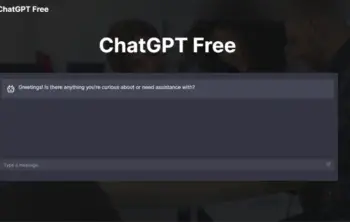Making compelling presentations is a fundamental skill in the corporate world. The appropriate presenting tool may make or break your sales pitch, classroom lecture, or conference keynote. Microsoft PowerPoint has been the standard for decades, but there are now many more options for making and presenting presentations. This blog will explore PowerPoint Alternatives and their advantages and disadvantages. We’ll also discuss why Microsoft Office Training Certification is crucial to becoming proficient with these programs.
PowerPoint by Microsoft: The Traditional Option
For many years, Microsoft PowerPoint has been the standard presentation program. There are several reasons for its ongoing appeal:
- PowerPoint and the rest of Microsoft Office are standard fare in professional and academic circles. The learning curve is lower since most professionals and students are already acquainted with the programme.
- Presenting information graphically is made easy using PowerPoint’s many tools. Templates, transitions, animations, and multimedia components may all be used to spruce up a user’s presentation slides.
- Because of PowerPoint’s built-in compatibility with the rest of Microsoft Office, users may quickly and easily import text, tables, and charts from Word and Excel into their presentations.
- PowerPoint presentations may be readily distributed and watched on several devices and operating systems, making them available to a wide audience.
- While the audience sees the current slide, the presenter may see their notes, the next slide, and a timer in PowerPoint’s Presenter View. This function allows for more professional presentations to be given.
- Even while PowerPoint is still widely used, other presentation tools have emerged to meet presenters’ varying demands and preferences.
Finding Alternatives to PowerPoint
Several powerful alternatives to PowerPoint have developed in recent years. Here are some of the options available and the benefits they provide:
Google Slides
As part of Google Workspace (formerly G Suite), Google Slides is a cloud-based presentation tool. It’s great for distant teams and teachers since it allows instantaneous communication and cooperation. Google Slides is widely used because of its user-friendliness and intuitive interface.
The Major Benefits:
- Working together in real time.
- Syncing with Google Drive is a breeze.
- Compatible with any electronic device that can connect to the internet.
Prezi
The Prezi presentation platform is unique because it provides a zoomable, interactive canvas. Users can make presentations that are interactive and story-focused but also aesthetically appealing and non-linear. Prezi’s distinctive visual presentation has made it a hit.
The Major Benefits:
- Dynamic and interesting lectures.
- Alternate narrative structure.
- Zoomable canvas for maximum visual impact.
Keynote
Apple’s Keynote presentation software is well-known for its beautiful pre-made themes and eye-catching animations. Its user interface is so well designed that Mac users widely use it. Sharing a Keynote presentation with a Windows user or viewing one online is a breeze.
The Major Benefits:
- Beautiful layout examples to use.
- Simple navigation and controls.
- Platform independence compatibility.
Canva
Canva is a free, web-based design program with far-reaching potential. It provides several examples for various projects, such as social media graphics, posters, and infographics. The drag-and-drop interface of Canva makes it a good choice for those who aren’t design experts.
The Major Benefits:
- Incredibly adaptable design resource.
- There are numerous examples and images to choose from.
- Very intuitive design.
Zoho Show
Zoho Show is a presentation app that operates in the cloud and prioritises teamwork and efficiency. Features like in-the-moment chatting and commenting make it a great choice for collaborative projects. It’s easy to switch between Zoho Show and any of the other Zoho applications.
The Major Benefits:
- Functions for working together.
- Compatibility with other Zoho software.
- Web-based, or “cloud,” access.
Why Getting Certified in Microsoft Office Is Crucial
Even if there are many alternatives to PowerPoint, knowing how to use Microsoft Office is still useful. Certification programmes for Microsoft Office offer users a framework for studying and testing their knowledge of the software’s features. This is why credentials are so essential:
- Microsoft PowerPoint certification demonstrates to employers that you have the skills necessary to work with the programme. It’s proof to prospective employers and colleagues that you understand what it takes to make compelling presentations.
- Your job possibilities may improve if you have a Microsoft Office Certification. Since Microsoft Office is used so often in many different fields, many businesses highly seek certified users.
- Certification programmes provide a roadmap for systematic mastery of Microsoft Office technologies. You will learn the fundamentals, more advanced options, and best practices.
- A Microsoft Office Certification might help you stand out in a crowded work market. It shows that you are dedicated to furthering your career and will set you apart from the competition.
Choosing the Right Presentation Tool
Ultimately, the type of your audience, your tastes, and your presenting requirements will determine your chosen presentation tool. In business settings where Microsoft Office is ubiquitous, PowerPoint continues to be a reliable and flexible option. However, trying out other presentation tools like Google Slides, Prezi, Keynote, Canva, or Zoho Show might help you discover new ways to make interesting and informative presentations.
When deciding on a presenting platform, it’s important to consider the content’s format, the number of participants, and their design preferences. Spending money on Microsoft Office Training Certification may also help you become more proficient with PowerPoint and other Office software to use to their full potential while giving presentations. The objective is the same whether you use tried-and-true methods or experiment with new approaches: to provide presentations that engage and educate your audience.