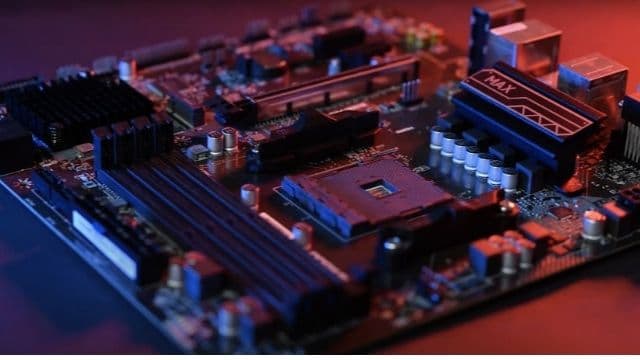The motherboard is the central control hub of the computer system. There are different types of motherboards depending on what the purpose of building your pc is. If it’s for gaming, then there are high-quality gaming motherboards that give high performance in gaming. And for office work, there are standard motherboards.
Have you ever imagined what will happen if you buy a costly motherboard and it doesn’t perform as it should? That would be such a waste and disappointment. It’s difficult to diagnose a problem with your motherboard if you only test it after you finish building your PC. Due to this reason, many people search for ways through which they can test their motherboard before installing it.
Can we test a motherboard without a CPU? Then how?
As you know, technology is increasing day by day, so options and methods of doing things are growing and making it easier to do complex tasks. There are many methods through which we can test the motherboard even without the CPU.
1) POST (power-on self-test)
There are some standard things that you need to remember while testing your motherboard without a CPU. Make sure that the motherboard doesn’t go beyond POST (power-on self-test) mode. This allows your motherboard to diagnose with the help of LED lights. Almost all the motherboards being made recently are capable of BIOS updates without being connected to a CPU.
No doubt, your motherboard can be powered without a CPU. By doing this, you can try various features of the board. When you attach it to the PC, the fan’s whirring will indicate to you if the motherboard is working. But you will still be uncertain if it will still work well after connecting it to your CPU.
2) Internal speakers
One common way to test your motherboard is something that you all must’ve observed when you were building a previous PC. Some motherboards have internal speakers attached to them, so if you hear a beep sound, that means that the motherboard is not detecting the CPU. Indirectly it also means that the motherboard is working perfectly and is ready to be installed in the CPU.
There are also some motherboards that do not beep even after attaching some crucial components like a ram. But there is no need to worry because some motherboards do not have an internal speaker attached to them.
3) Multimeter
It’s new, but some tech and gaming communities have claimed that it’s possible to check a motherboard with the help of a multimeter. A tool that is used to determine electric current and voltage is known as a multimeter. This method is specially used for diagnosing a specific component of the motherboard. It takes longer than assembling and disassembling your PC. This method is a bit technical for an average person, so letting a knowledgeable person do it is best.
Limitations
So far, the two methods can be used to test the motherboard without a CPU. But there is still a limitation. Checking overlock, video, audio, etc., are some of the main things a gamer would do.
Ways through which you can verify and fix common motherboard faults.
As you know, that motherboard is one of the essential components of the computer since it holds so many parts together, including CPU, memory, and connectors for input and output devices.
Once the motherboard gets damaged, then the computer is totally useless. If something goes wrong in your computer due to the motherboard, then unknowingly, you will blame it on some other components. But you should also know that the motherboard can also damage some crucial parts like CPU, GPU, USB ports, etc.
Damaged parts
There are some methods through which you can test the defects of the motherboard. When your computer is turned off, then you can physically check the motherboard. Usually, overheating, material defects, and plain old aging can lead to leaking or bloated capacitors. If the capacitor is about to blow, then the motherboard is probably not working well.
Burning
This problem usually occurs with people who use their computers very harshly. For example, an office worker doesn’t turn off their computer for hours or a gamer playing heavy games for more than 4 hours. Due to these conditions, the motherboards start to burn because of overheating of the components. This problem happens when there is an incompatible graphics card or RAM in your PC.
Beep codes
Another method to check if your motherboard is working or not is to use beep codes. To do this, simply unplug all the other devices other than the CPU and memory. Start the system to BIOS to perform POST. After this, the computer may generate a beep sound or may not. Basically, the beep sound indicates the source of the problem.
Not to mention every manufacturing company has different types of beep patterns. So to learn more about them, you can first gather knowledge about the motherboard or ask the company customer service for help.
Is testing a motherboard without a CPU a good idea? Will it do any harm to your computer?
Connecting your motherboard with your CPU is harmful in some ways. Some may even cause lasting damage to the board itself. If somehow your motherboard fails after booting it without CPU, the chances are that it was faulty. In this case, you should request an immediate replacement or refund, and you remember not to tell that you tried to boot your motherboard without a CPU. If you do so, then they may make an excuse to avoid the replacement.
Summing up
There are many ways through which you can test if your motherboard is supported with your system or not. Or if it’s not a defective piece, if it is, then your money will go in vain. The motherboard is one of the essential parts of your CPU. It connects all the accessories. So it’s natural that something which is used so aggressively will get damaged. So to prevent it you must always take measures.