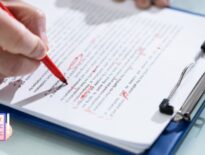Our phones now connect us to the rest of the world by serving as more than just a phone or texting device. If you own a mobile device, you probably spend some of your free time playing games online. Mobile game developers regularly release new titles, many of which are competitive with PC-based games. However, you might have experienced lag or slow performance when you’ve tried to play graphically demanding games on your mobile device.
In this article, we’ll look at a few tips to enhance your mobile gaming experience and make each session even more fun whether you use an Android or iPhone device. But first, why do you even need to optimize your phone for gaming?
Importance of Optimizing Your Phone for Mobile Gaming
The truth is, most phones aren’t built for gaming. Although some models are specifically designed for gaming, the vast majority of mobile devices lack the capacity to run modern games at their full potential. This means that you might experience poor performance and laggy gameplay even if your phone can technically handle a particular game.
Gaming on a phone that’s not optimized for gaming will mean that you won’t get the full experience. You will experience constant lags, disconnections, and other issues that will stop you from enjoying the game. That’s why it’s important to take steps to optimize your phone and make sure that you’re getting the most out of your gaming sessions.
Tips to Optimize Your Phone for Mobile Gaming
To get around the gaming problems, you can optimize your phone for gaming to improve performance. There may be different ways to optimize a phone, especially with the brands and operating systems. But there are also general methods that could make your mobile device perform better when gaming, such as the following tips:
1. Clear Your Cache
A phone’s cache is where information from apps and web pages is saved. A lot of storage space can be saved by clearing all of the cache data on your phone. The more storage space you have available on your device, the better performance and smoother gaming session you will have.
You can clear the cache on your Android device by going to Settings and selecting Storage. Tap the Apps entry in the list that appears next to it to get a list of all the apps that are currently installed on your phone. Select which app’s cache you want to remove.
On the other hand, you can delete your cached data from an iPhone by opening ‘Settings’. Look for Safari, then click it. Once you’ve chosen the app, go down to the page’s bottom, where you’ll see a toggle labeled ‘Clear History and Website Data.’
2. Boost Your Phone’s Battery Life
Make sure you’re preserving as much energy as you can elsewhere because the demands of intense gaming can really drain the life out of your phone. The Battery Saver and Adaptive Battery options are accessible by tapping on Battery in the Android Settings menu; both of them limit background battery use to give you more time between charges.
For iOS, Apple provides a comparable feature. You may prolong the life of your battery by opening the Settings menu, selecting Battery, and then setting the toggle switch for Low Power Mode. You might also want to consider buying a battery pack if you intend to play a lot of games away from home, where there won’t be a plug available,
3. Keep Your Phone Updated
Updates for iOS and Android devices are frequently released, and they often contain security patches and bug fixes. The stability and functionality of your phone are greatly enhanced by these updates. Install updates as quickly as you can after receiving a notification that they are available.
If you want to update your phone quickly, make sure you have a fast internet connection from cable or fiber internet. It will just take a few minutes to update when you have high-speed Internet.
4. Turn Off Background Services
Having a number of apps running in the background will make no difference in how well you optimize your device for gaming. To find out how much RAM your Android phone is using, go to the Developer settings and look for “Running Services” there. Your device’s background services can be manually disabled, or you can choose only certain programs.
You may also disable “Background App Refresh” on an iPhone by going to the “General” menu in the Settings app and selecting that option. Select “Background App Refresh” from the menu. You may view a list of all the apps on your phone that use the background app refresh feature on the following screen. To stop an app from refreshing in the background, turn the slider next to that app off.
5. Use Wi-Fi
Modern iPhone and Android devices are very popular for playing online games of all kinds, yet if you want the best performance possible, you obviously need to be careful about how you connect to the internet.
A more reliable means like Wi-Fi is commonly advised when playing high-ping games. However, mobile data might be adequate if you don’t have access to WI-Fi, don’t want to spend money on a router, and are using a small amount of data.
For smooth gaming performance, you need to have a stable Wi-Fi connection. It guarantees lag-free gameplay. A reliable internet provider, like DISH Internet, which offers a faster and more secure connection, is what you should go for.
5. Uninstall or Offload Unused Apps
Storage space is a key factor when it comes to gaming. If your phone is filled with unnecessary apps, there may not be enough room left over for large games or their updates. Therefore, you should definitely take the time to assess what’s on your mobile device and decide if it needs to stay. Uninstalling an app will free up both RAM and storage space. If you only need an app from time to time, offloading it is a good option.
To do this on iOS, launch Settings and tap to toggle ‘Offload Unused Apps’ at the bottom. You can also do this manually from the home screen. On Android, open the Play Store and go to the My Apps & Games menu. From there, you can select an app and then tap ‘Uninstall.’
Final Thoughts
In the end, it depends on the type of game you want to perform on your mobile phone, but these basic optimization tips are likely to be useful regardless of the kind of experience you want. So give a few of these suggestions a try and see how they turn out for you. You can advance your mobile game by performing some optimization.