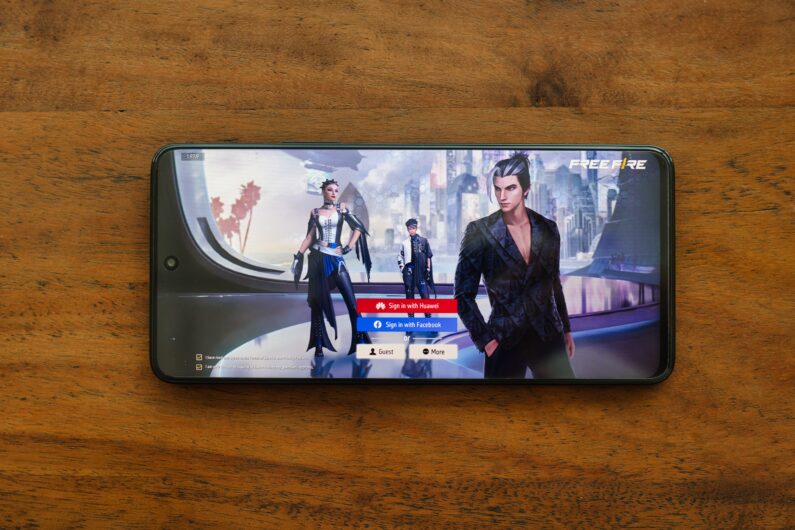Downloading the game Free Fire for Huawei involves an easy process. Garena Free Fire MAX offers an unprecedented and superb-quality Battle Royale gameplay experience. It has new capabilities such as new players to select from, gifts and weapons, and much more.
Free Fire MAX provides top-quality graphics. Its developers have offered a better visibility in terms of range, and players can see most of the map from a specific point, making it highly enjoyable from a gaming perspective.
Free Fire Max delivers a better gaming experience to players as it runs with the best graphics settings available in the market. You can easily download the game Free Fire for Huawei.
Read further to know the steps to download Free Fire on Huawei.
Step 1: Open AppGallery from your homescreen.
Step 2: Locate the app by typing “Free Fire” in the search bar.
Step 3: Tap on “Install” and wait for a few minutes for the installation process to complete.
Step 4: Tap on “Open”.
Alternative method to install Free Fire on Huawei phones
Download Garena Free Fire for Huawei using the game’s APK and OBB files. Free Fire’s APK and OBB file is between 40 MB and 400 MB. In case of an error, try re-installing Free Fire for Huawei by following the steps below.
Follow these steps to install Free Fire on Huawei after completing the download process of the APK and OBB files. You can download the APK file from the official website of the game.
Step 1: Navigate to the “Download” folder in File Manager.
Step 2: Locate the downloaded Free Fire APK file.
Step 3: Open the APK file.
- Click on the “Install” button.
- Permit the installation of unknown sources through navigation under Settings, Safety, and Privacy > Unknown sources.
Step 4: Once the installation process is complete, copy the OBB file of the game to Internal Storage/SD card > Android > OBB > com. dts. free-fire.
Step 5: Now, you can open the Garena Free Fire application on your Huawei device.
Step 6: Log in with your Facebook account on your Huawei device.
Play and enjoy the game!
That’s all it takes! These are the easy steps to download Free Fire for Huawei. If you have any further questions, do not hesitate to contact Huawei’s support team.
FAQs
Q1: Does AppGallery have Free Fire?
Ans: Free Fire is available on Huawei devices and can be downloaded via AppGallery. Users can also benefit from various international and regional applications across 18 categories available on AppGallery.
Q2: Is Free Fire Max the same as FF?
Ans: Free Fire MAX offers a better visual experience. With Free Fire MAX, Garena has updated the graphics system to include Ultra HD textures, resulting in a higher quality gameplay experience while playing Battle Royale matches.
Q3: How do I install an APK on Huawei?
Ans: These are the steps to install an APK on Huawei:
Step 1: Open the app drawer and locate the “Files” app.
Step 2: Click internal storage and select “Download.”
Step 3: Click on the APK file and select “Install” at the bottom of the screen.
Q4: How do I update Huawei apps?
A4: Follow the instructions below to update Huawei apps:
Step 1: Open AppGallery
Step 2: Click on “Manager” at the bottom of the screen.
Step 3: Select “Updates” and make sure auto-update is enabled over Wi-Fi. You can automatically download and install the latest version when the battery level is above 30% and the phone is connected to Wi-Fi while charging.
Q5: Does Huawei automatically back up photos?
A5: HUAWEI Mobile Cloud allows you to safely store your photos, videos, contacts, notes, and other important information and backs up your data to a secure cloud.