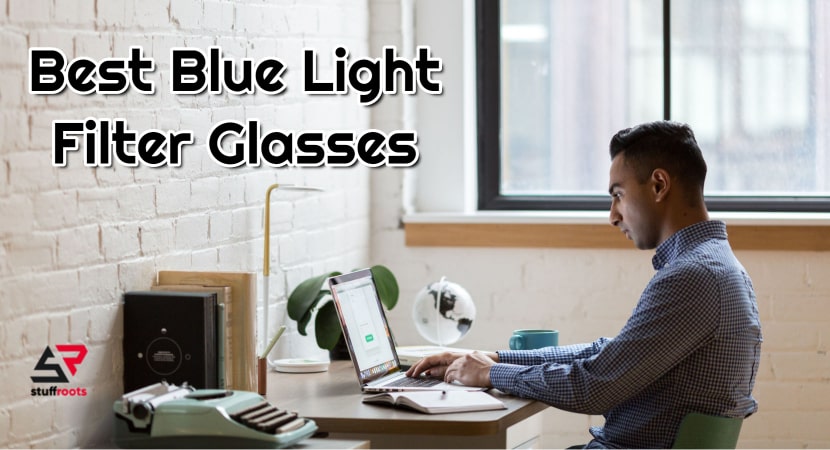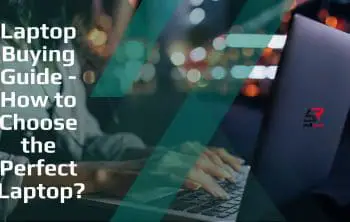The world of technology keeps on evolving. New gadgets with new technology are being introduced frequently in the market. We have seen the evolution of gadgets from time to time. With time it keeps on changing. And Google did not miss a chance to be on this list.
Google introduced Pixel Slate m3 which is neither a laptop nor a tablet, it is both. It is a hybrid model of both a laptop and a tablet. The device also comes with a Pixelbook pen which is optional.
In this article, we are going to review the Google Pixel Slate m3 discussing all its specs and other details making your decision easier.
About Google Pixel Slate m3
Google has also joined the list of tablet-laptop hybrids with the Google Pixel Slate m3. With features such as Chrome OS, a detachable keyboard, and support for Android apps, it’s trying to become a device for all your needs. Pixel Slate can be compared with Google Chromebook, Pixelbook which has Chrome OS as a primary feature. Pixel Slate has borrowed interface features from Android, natural writing recognition, and also comes with a big screen for a tablet. However, some apps do not work properly.
Though Google Pixel Slate m3 tends to impress with its powerful Intel processor, storage, memory, and design. But it also tends to fail because of its high rates, buggy Bluetooth, frustrating tablet web browsing, and limitation of Chrome OS somewhere that disappoints the customers.
Here a question arises, Is Google Pixel Slate m3 worth buying? Let’s see.
Specs
Let us glance at basic details about the Google Pixel Slate m3
| Device | Google Pixel Slate m3 |
| Processor | Up to an Intel Core i7-8500Y |
| Graphics | Intel UHD Graphics 615 |
| Ram | Up to 16GB |
| Storage | Up to 256GB SSD |
| Display | 12.3” 3,000× 2,000 IPS touchscreen |
| Ports | 2× USB-C
1×q 3.5mm microphone/ headphone jack |
| Weight | Tablet: 1.6 lbs Pixel Slate keyboard:1.1 lbs |
| Colors | Midnight Blue |
| Price | Starts at $849 for the tablet and $ 259 for the keyboard |
Design and Display
Google Pixel Slate m3 has a pretty, sleek, and subtle design. The body is made of aluminum, and covered with ivory midnight blue. You will be disappointed if looking for a color other than blue. As Pixel Slate offers only one color.
Pixel Slate comes with a subtle appearance with the ‘G’ logo at back and a rear-facing camera on the right side on top.
The device weighs 1.6 lbs with 7mm thick and rounded corners along with curved edge glass and sides making it easier to hold.
While talking about the design, how can the display be left behind? Google Pixel Slate m3 comes with a screen of 12.3 inches “molecular display”. The is impressive with sharp details, accurate colors and viewing angles making an impression on viewers. It is a treat to watch videos on the device as it provides a high-quality display.
Performance
With the 8th Generation Intel Core M3 processor and 8GB RAM, Pixel Slate should be a high-performance device. But it turns out to be the opposite. And also it doesn’t offer expandable storage. The Google Pixel Slate m3 is a google device functioning on Chrome OS. The Pixel Slate is composed of Google apps like Google Docs and Google Drive for effective work.
With so many Chrome apps opened in the background and jumping from one app to another doesn’t slow the speed of the device.
Pixel Slate offers a powerful battery life of up to 12 hours of work with its 48WHr battery without recharging. The battery life is a plus point of this device. Within 15 minutes of charging can work up to 2 hours. For charging, Pixel Slate offers a USB-C 45 W Charge adapter [5V/3A, 9V/3A, 12V/3A, 20V/2.25 A] that can also work with Pixel Mobiles.
Software
The primary feature of Google Pixel Slate m3 is Chrome OS. Chrome OS is a Linux-based operating system that uses Chrome as its leading interface. Chrome OS does not support professional work but is still used to edit photos using applications like Photoshop and Lightroom.
The major strength of Chrome OS is Android app support. If you fantasize about using your favorite apps in 12 inches, then this is for you.
Chrome OS is lightweight, engages all lower-end hardware, and also runs on Intel Celeron Processor. Which is quite affordable for the device. One more advantage the Chrome OS has is that it will enable anything you want through the browser. There is also Linux mode in the settings pane. By activating that you can access the Linux apps.
Pixel Slate supports a 256GB SSD card which is not enough as other gadgets provide more than this.
Chrome OS supplies other features such as split screen, full file explorer, extensive keyboard shortcuts, fleshed-out taskbars, etc.
As Chrome OS only supports android apps, so apps like Instagram, and Hangouts do not appear in full screen. Although it has many features, it still lags behind Windows, MacOS, and Linux. Moreover, it does not support any Windows application.
With this, we can conclude that it is a great choice for basic, but for extensive and professional tasks, it won’t work.
Pricing
The price of Google Pixel Slate m3 varies from model to model ranging from $ 500 to $ 900. It comes in three models, the base model, the mid-tier model, and the high-end model. Which is quite expensive. And it is hard for anyone to buy the high-end model with Chrome OS which is not popular among users as it still does not support various applications. Somewhere a high price in this case is a minus point.
Keyboard
The keyboard of the Google Pixel Slate m3 is completely optional. But if you want to enhance its performance, then you should buy it. The keyboard is 4.0×2.8 inches and provides smooth scrolling. With three-finger swipe gestures, one can easily see all open windows. Moreover, it not just plays the role of a keyboard but also works as a protective cover for the tablet. And also the keyboard does not need to be charged separately. It takes power from the tablet. But one drawback here is it’s way too expensive. The keyboard costs $ 259.
Pros And Cons
Pros
- Phenomenal battery life
- Two USB-C ports
- Comfortable keyboard covers
- Sharp screen
- Powerful speakers
- Pixelbook Pen is useful
- The fingerprint sensor is fast
- Large display
- Detachable Chromebook
Cons
- Lots and lots of bugs
- Expensive
- Limitations of Chrome OS
- Bluetooth Problems
- No headphone jack
- Non-expandable storage.
Conclusion
With this, we come to the end of this article, where we discussed all the important points of the Google Pixel Slate m3. This article will help you decide whether you want to purchase it or not. All the features specifications and pros and cons are mentioned in this article. Although, the tablet is not up to the mark and the limitations of Chrome OS obstruct the Pixel Slate’s way of attracting people. But somewhere it’s lightweight operating system is a plus point.
So, if you are looking for a Chrome OS laptop then go for it. But, before making any decision, research everything properly. In the end, you have to purchase it.