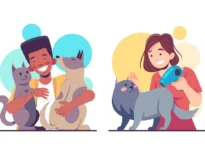Your endpoints can quickly become unmanaged and open to cyberattacks if the proper resources and skills aren’t in place. What you need to know about Microsoft Endpoint Configuration is provided below.
What is Microsoft endpoint configuration, and how to use it?
Microsoft endpoint configuration is a security feature that allows administrators to manage and secure devices connecting to their corporate networks. It provides a single management console for administrators to configure and apply security policies to all devices on their network, regardless of the operating system.
Microsoft endpoint configuration can be used to:
- Specifically, selected devices cannot connect to the network
- Allow only certain devices to connect to specific resources on the network
- Configure firewall settings and access control lists for devices connecting to the network
- Deploy security updates and patches to devices on the network
- View reports on which devices are connecting to the network and what resources they are accessing
To use Microsoft Endpoint management software, administrators must first install the Microsoft Endpoint Configuration Manager client on each device they want to manage. The client is available for Windows, Mac, and Linux operating systems. Once the client is installed, administrators can create security policies and deploy them to the devices on their network.
Implementing Microsoft endpoint management software effectively requires expertise and knowledge of the platform, which is why many organizations seek guidance from an Office 365 consultant. These consultants specialize in assisting businesses in optimizing their Microsoft 365 suite, including endpoint management solutions. With an in-depth understanding of the software’s capabilities and best practices, Office 365 consultant can streamline the installation process of the Microsoft Endpoint Configuration Manager client on various devices. Furthermore, they can guide administrators in tailoring security policies to meet the organization’s specific needs and ensure seamless deployment across the network.
Challenges In Microsoft Endpoint Configuration Manager
Configuration Manager can be a great product, but it has its share of problems. These challenges can make it difficult to use and frustrating to work with.
- Lack of integration with other Microsoft products: Configuration Manager is a great product but doesn’t integrate well with other Microsoft products. Managed Endpoint with numerous tools may cause confusion and annoyance.
- Limited visibility into client health: It cannot be easy to get a clear picture of the health of all the clients in your environment. This can make identifying and fixing problems difficult before they cause major disruptions.
- Lack of third-party support: Few third-party products work with Configuration Manager, limiting its usefulness.
- Complexity: Configuration Manager is a complex product, and it cannot be easy to understand its features and capabilities. This can make it difficult to use effectively and lead to problems when trying to troubleshoot issues.
- Limited scalability: Configuration Manager can be difficult to scale, especially in large environments. Users may experience disruptions as a result and performance issues.
Microsoft aims to make Configuration Manager more scalable and user-friendly while addressing many of these problems.
Benefits Of Automating Microsoft Endpoint Configuration Using Microsoft 365 Configuration Tool
Here are some of its benefits:
- Reduces help desk calls – Configuration Manager can automate the deployment of software updates, security settings, and other changes. There are consequently fewer calls to the support desk for common issues.
- Improves security – Configuration Manager can enforce compliance with corporate security policies. This helps to protect against unauthorized access to company data and resources.
- Saves time – Configuration Manager can automate many tasks that would otherwise need to be performed manually. This saves time for both administrators and end users.
- Reduces costs – Automating common tasks can help to reduce the overall cost of ownership for an organization’s IT infrastructure.
- Increases efficiency – Configuration Manager can help to optimize an organization’s IT infrastructure. Both administrators and end users may become more productive and efficient as a result.
- Improves compliance – Configuration Manager can help ensure that an organization’s devices comply with corporate policies and industry regulations.
- Simplifies management – Configuration Manager provides a unified console for managing all of an organization’s devices. This simplifies the management of large and complex IT environments.
- Streamlines deployments – Configuration Manager can automate software deployment and updates to an organization’s devices. This streamlines the process and saves time.
- Enhances security – Configuration Manager can help to improve security by providing visibility into an organization’s devices and configurations. This allows for quick identification and remediation of any security issues.
- Provides comprehensive reporting – Configuration Manager provides a wide range of reports that offer insights into an organization’s devices and configurations. This helps to ensure that the system is running efficiently and effectively.
A Microsoft 365 configuration tool such as Simeon Cloud provides a wide range of benefits for organizations of all sizes. Configuration Manager is essential for managing the M365 of an organization while ensuring compliance with corporate policies and industry regulations.