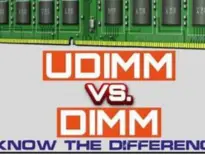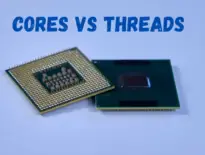The work culture has changed significantly in this new technological era, and more people than ever are choosing remote employment. Make sure you have the proper technologies if you’re willing to work remotely. You don’t need a sophisticated setup to start working from home. What you really need is a computer that can handle your regular computing needs, whether it’s a computer or a desktop. Finding the ideal computer might be difficult for some people.
Here is a thorough guide to help you choose the best computer for working from home so that you can make things easy for yourself.
Things To Keep In Mind
If you are working from home, it’s likely that your computer is essential. In order to ensure that you don’t overlook anything you’ll truly need on a daily basis when purchasing a laptop to replace your existing system, there are several critical considerations to make.
One must consider their needs and make a selection based on them before purchasing a computer. Knowing one’s specialization is essential because there are several laptop options available at various price levels. However, there are a few guidelines and pointers that, particularly for remote work, constitute the framework of a solid machine.
Screen Caliber
You’ll likely spend hours each day looking at your laptop screen if you’re like the majority of us. Therefore, be sure to get a computer with an easy-to-read screen. Keep in mind that screens with more gloss tend to reflect light from the environment.
In addition, consider the advantages and disadvantages of touchscreen laptops with glossy screens. The screen resolution of your laptop will also be crucial, depending on how you want to use it. A full HD screen is 1920 by 1080 pixels. You’ll get excellent image quality and lots of space to keep your windows visible.
Last, but not least, it’s a good idea to visit a computer store and test out several computer screen alternatives in person before making a decision. Tech specifications don’t always provide an accurate picture of the user experience.
RAM and Storage
Random access memory is the temporary storage in the computer, which allows the CPU to accept data. Every activity requires some amount of RAM to operate smoothly, and memory allocation is occasionally dependent on RAM availability.
The processing of data is slowed down by limited RAM and the programs that are operating on your computer. While doing high-end jobs, you will notice a significant difference even though lesser tasks won’t show the RAM constraint.
A 500GB SSD is more than enough storage for high-volume data, such as applications, films, audio, photos, presentations, and more. Opt for 1TB if your task requires a lot of video or picture rendering. If you receive a hard drive full notice, you may also use cloud storage or an external hard drive to free up space.
Processing Unit
Your computer’s performance is greatly influenced by the central processor unit and depends on how quickly it can handle various jobs.
Better productivity, the capacity to execute many programs at once, and fewer slowdowns are all correlated with higher CPU specifications. There are three different CPU types you may choose from:
- High-End CPU: Quicker CPUs with six to eight cores integrated to support handling several resource-intensive jobs. Intel Core i5, i7, i9, and Xeon, for instance.
- Mid-Size CPU: Processes with two to four cores or less provide the best performance for executing typical activities. For instance, AMD Ryzen 3/5/8 and Intel Core i3.
- Low-Intensity CPU: The low-intensity CPU category includes processors with two cores. They prohibit multitasking. Intel Core i3, Pentium, and Celeron, as examples.
To Summarize
Since many businesses promote working from home, they require high-quality laptops for the home office. Employees should pick the best computer for working from home, despite the fact that this new working style has shown to be very effective.
Moreover, all-in-one computers come with built-in displays, which can reduce the need for external monitors, keyboards, and mice, making them a cost-effective and space-efficient option for businesses with limited workspaces.
When choosing a reliable laptop for business, there are several factors to consider, including your field of work. For creative jobs like graphic design, a powerful CPU is essential, but remote workers who teach or take part in multiple virtual meetings may want to think about the webcam’s quality. Computers for home office use should be durable and transportable so you can use them anywhere easily.