The old days are gone when simple words are enough to communicate our feeling and thoughts. The 21st generation has given rise to a new form of communication – the emojis. Let’s talk about the best emoji keyboard for Android in this article.
Earlier our conversations have words and words only, but today emojis have also become a necessary part of our conversations.
Emojis are for this generation is a way of expressing feeling through text when words don’t do justice. The cute little icon can improve your flirting game, helps you to find hidden porn on Instagram, and act as a quick reaction when you are not in a mood to respond back.
And because of its high popularity, Google Play Store is flooded with a good no of emojis keyboard app.
But which one is the best emoji app for your android phone? Here in this article, I have provided you with the best 12 emojis keyboard app which might be best for your Android Smartphone.
Best Apps for Emoji Keyboard for Android
Touchpal Emoji Keyboard

Touchpal Emoji Keyboard has trusted by over 300+ million users all over the world. The Touchpal Emoji Keyboard is a stock version for HTC users. Touchpal emoji keyboard is Mobile Innovation Global Award Winner.
Input emojis and stickers anywhere conveniently like email, messages, text, notes, contacts, etc.
Another best thing about this app is it comes with Contextual Prediction, i.e., most powerful error correction (e.g., you type “the taj mahal” Touchpal will correct it to “The Taj Mahal”)
It has a clipboard for multiple and fast copy and pastes. Also, there is a separate copy, cut, paste and arrow keys which is another reason that I like this keyboard.
Download TouchPal Keyboard from Google Play Store.
Swiftmoji Keyboard

Swiftkey is definitely among the best keyboard app in the playstore. The same team of the developer’s developed a fantastic emoji-centric keyboard called Swiftmoji.
Swiftmoji has an effortless and clean look just like Gboard. The main center of attraction of this app is the emoji predictions. I tried the Swiftmoji app, and its emoji prediction has banged all the time.
There is nothing more in the customize section and are only two modes – Black and White and option to change the accent color of the keyboard.
There are an almost same set of features just like what we have seen in Swiftkey. Flow Typing, Voice Input, Gesture Typing, Interesting stats like no of word predicted and support for physical keyboard, Number of taps, Typing heatmap, etc.
Download Swiftmoji Keyboard from Google Play Store.
Facemoji
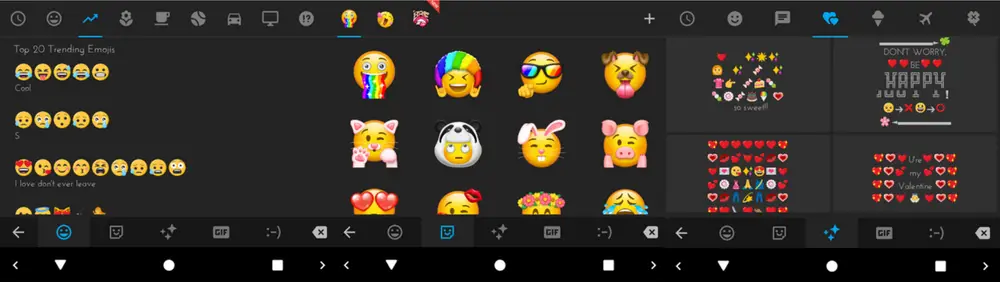
Facemoji is an android application which provides you a vast range of emoji and emoticons on your keyboard. There are nearly 3000+ emoticons available in the Facemoji app.
You can pick multiple emoji styles in the Facemoji app – Twitter’s twemoji, EmojiOne, Default emoji and Emoji by Google on your device.
Apart from emoji’s, Facemoji provides a lot more features too. Like you can change your keyboard theme, customize just like you want. You can set your own personal picture on the keyboard background.
Facemoji also has a huge collection of GIF’s & Stickers. That allows you to emojis combination to convey your message.
Another feature of Facemoji is its gesture mode. Supports almost every language, auto corrects and word suggestion.
Install Facemoji Keyboard directly from Google Play Store.
Kika Emoji Keyboard
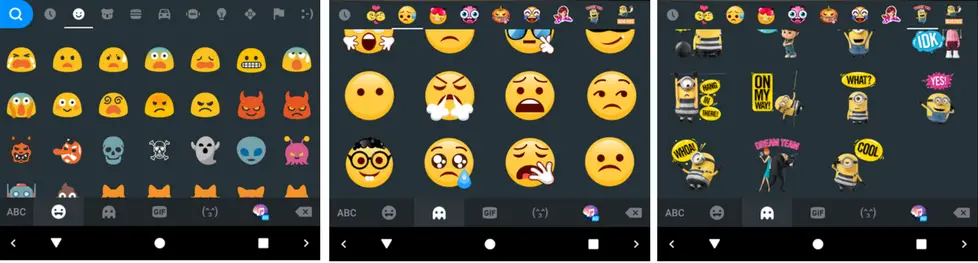
Kika Keyboard is a free emoticon keyboard application that makes typing quick, easy and fun!
Stuffed with a great many emoticons, emojis, cool textual styles, new GIFs, smiley faces, stickers, and amazing goodies. Kika console that has been adored by more than 20 million clients is the best emoticon keyboard application for Android.
Protect yourself from stupid mistakes with our ultra-canny prescient content, keen autocorrect, recommended stickers and GIFs highlights and swipe to type messages without any help!
3000+ emoticons and emojis, stickers, trending GIFs, more than 150 languages, and colorful themes. Kika is always there for you no matter what type of chat or with whom you want to chat.
Download Kika Emoji Keyboard from Google Play Store.
Bitmoji
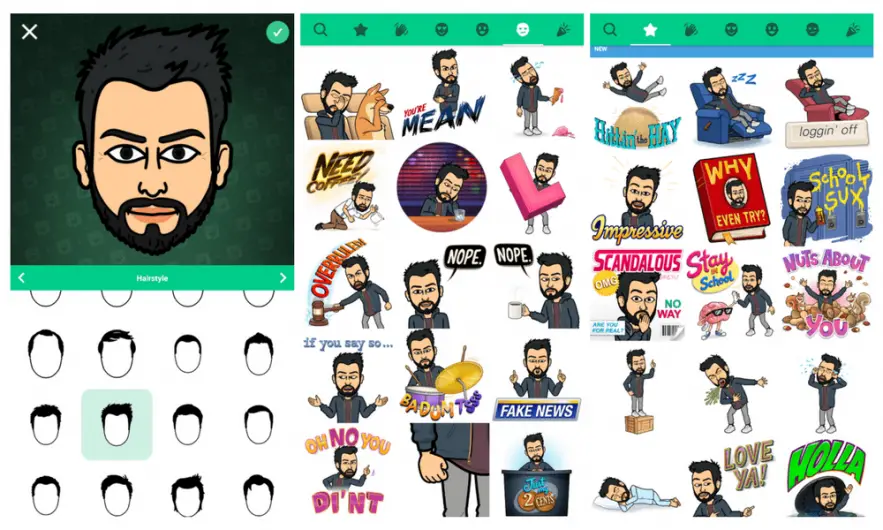
Bitmoji, an application developed by the makers of Bitstrips, lets you create a fun avatar of yourself. Once you create it, you can turn your avatar into many funny situations.
Within the 5 different moods included in Bitmoji, you can discover bunches of various fun drawings in each area. These cartoons allow you to see your symbol holding a sign that says ‘I cherish you,’ for example, or dressed up like an animal and many more, in addition to other things.
The best thing about Bitmoji is that if you have used Bitstrips at some point, you just have to find your account (or your Facebook account). When you successfully login with your account, you can be able to use the avatar that you’ve created earlier. But if you like to make a new avatar for yourself, you can still make a new avatar for yourself.
Another best part of Bitmoji is when you use Bitmoji in Snapchat there is a feature called Friendmoji got unlocked. By using Friendmoji, you can create two persons Bitmoji featuring you and your friend. You can also use Bitmoji in Gboard Keyboard. Bitmoji integrated well with Gboard.
Once you’ve chosen an emoji that you like, you can send it to any messaging platform like – Whatsapp, Facebook Messenger, Text Message, etc.
Install Bimoji directly from Google Play Store.
Gboard – Google Keyboard
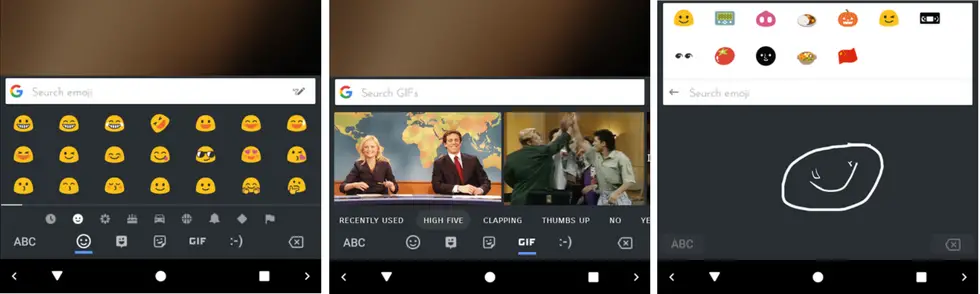
Google Keyboard is a wise keyboard that allows you to type faster and easier than you regularly do because of its ability to create and personalize gestures. With this feature, you can compose words or even whole sentences in less than two seconds.
Gboard supports over 150 languages and slide-to-write(slide tying). Also, Gboard supports Google translate (translate any language on the go!)
The best part of the Gboard Keyboard is the Google Search feature. You can directly search and share any of your queries from the keyboard itself, no need to open any browser. Just click on “G” (Google wala) sign and search anything like Nearby Restaurants, News Articles, Weather Forecast and anything else you’d like to search on google.
Apart from Google, Gboard has emoji and GIF’s search also. You can also draw an emoji and it will predict the emoji based on your drawings.
Install Gboard Keyboard directly from Google Play Store.
Flesky
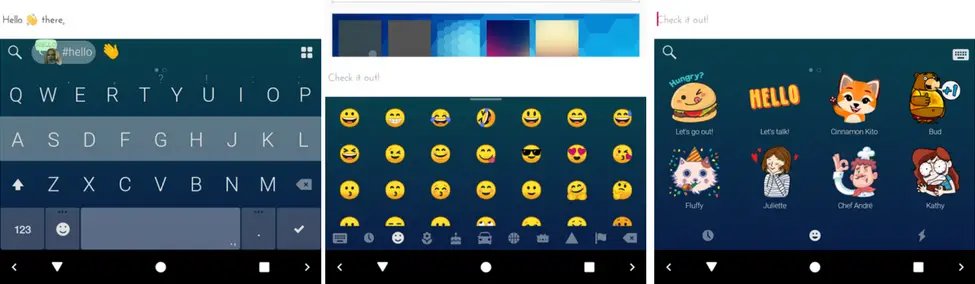
Are you looking to introduce some more animation in you typing habit? Flesky is the best suitable keyboard for you.
Let’s talk about emoji. There are nearly 800+ different emoji and tons of gifs. Another best thing I love about Flesky the emojis are all set in categories.
There are more than 50 themes to choose from various extension like Shortcut, Rainbow pow, and hotkeys, etc. to make your keyboard more powerful. Also if you want to add more theme, you can just download a new theme.
The Keyboard has various features like swipe to delete, to add space, to get more suggestions and to add punctuation.
You can set your typing statics and also win various badges as to continue to use Flesky.
Install Flesky Keyboard directly from Google Play Store.
Go Keyboard
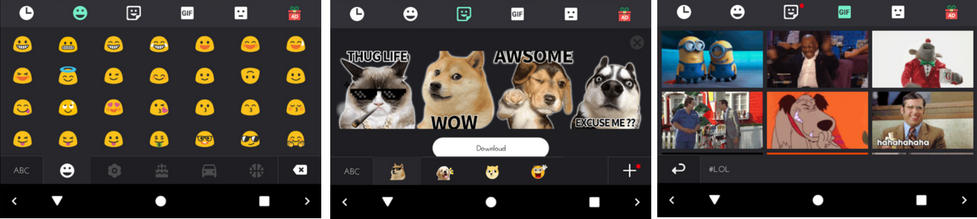
With more than 1000 smileys and emoticons. And with more than 10000 themes. Go Keyboard is the best option for the user who likes to have a ton of themes to choose from.
Other features of Go Keyboard are – Emojis and word prediction, slide to type, font-picker, supports over more than 60 languages, personal dictionary and many more.
Go Keyboard has 4 different styles – System Default, Android, Twemoji and EmojiOne. But you need to download an extra plugin to activate Twemoji and EmojiOne style.
Go Keyboard also include integrated dictionary which helps you to tell the meaning of any word in any language. Beside this, there are also lot more plugins to install and make your keyboard just like you want.
Install Go Keyboard from Google Play Store.
Emoji Maker
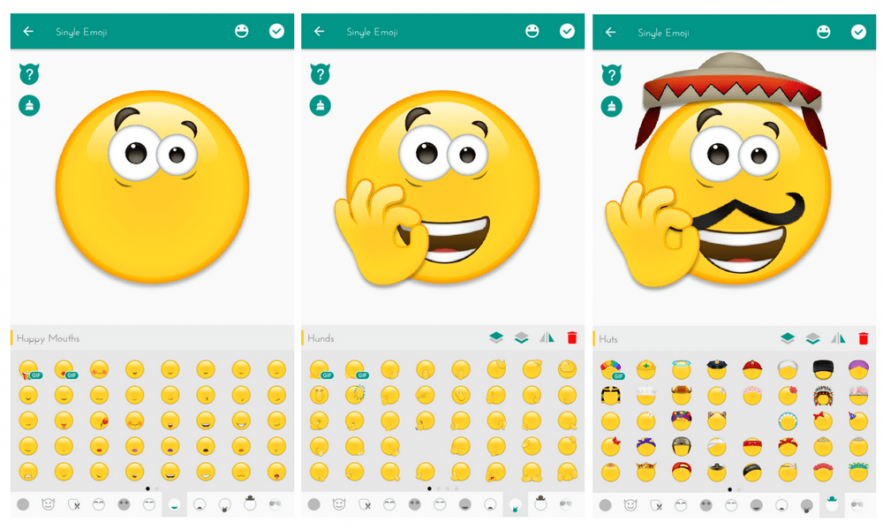
If you’re a die-hard emoji lover, then you are the right person for this treat because this is the app which let you make your own emoji. Yes, I am talking about emojis, not stickers.
Eyes, Mouth, Hands, Eyebrows, Hats and lots more of other design to choose from. Not only this you can also choose any picture from your gallery and customize it to make an emoji.
Once you successfully created your emoji, you can save it to send to any messaging platform like – Whatsapp, Facebook, etc.
Another great feature of this app is called popular section, where you can search for various emojis created by other users, or you can also upload your emoji with your own design.
Emojidoms Smileys
![]()
Emojidoms Smileys is a free android app which provides you with more than 4000 emojis preinstalled in it.
You can directly send emojis to any Smartphone messaging app like Whatsapp, Facebook Messenger, Hangouts, Line, WeChat, e-mail, and many other chat apps.
The best part of this app is that its emojis are images, so they are always visible on any device(unlike the iPhone).
Another best part of this app that you can use any emoji to set as your contact image. Just tap and hold on a smiley for 1-2 second and it will show you “Assign to contact.”
Also, you can pick any photo from your gallery and turn the photo into emoji (that’s what they say coz I haven’t used this emoji).
Download Emoji Maker from Google Play Store.
ai.Type
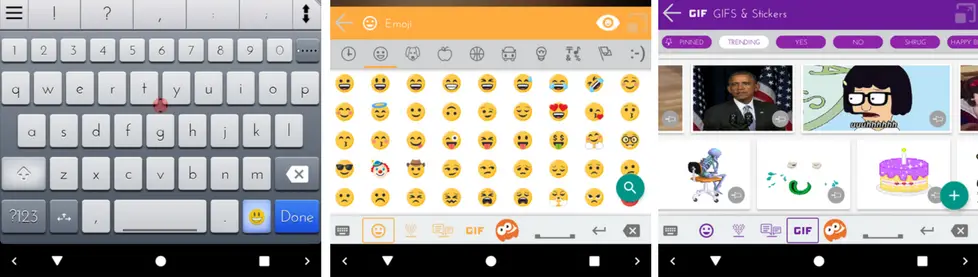
ai.type as the name tells itself that it is an Artificial Intelligent based keyboard which helps in making typing more accessible and faster.
It also enables you to customize your keyboard just as you like it to be. It allows you to change keyboard’s layout, theme, color, background image and so on. You can also resize your keyboard.
This means you can set your emoji in front and center or wherever you may like. It also lets you customize the top row of the keyboard and use it as per your need.
The ai.type keyboard also allows you to write, auto-suggestion of emoji’s and words, a cursor tracker to navigate through word and auto-suggestion tools.
Install ai.Type Keyboard from Google Play Store.
Imoji
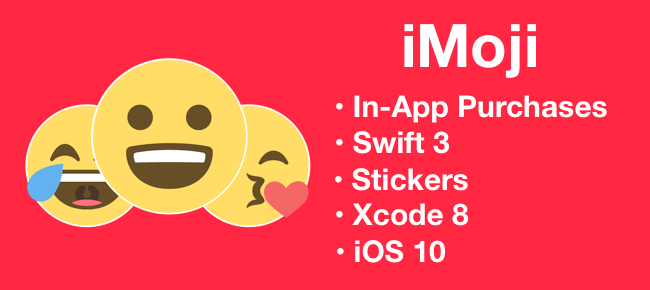
If you ever wonder or wanted how you or your friend will look like in an emoji’s face, then you don’t have to wish for that anymore. You can easily see how your friend will look in an emoji face.
Just install the Imoji app on your smartphone and start creating your emoji and stickers and share them with your friends or colleagues.
The demerit of this app is that instead of sending these emojis and stickers on the other messenger apps you have to rely on this loner messaging app.
You can create your emoji by yourself.
Download Imoji Keyboard from Google Play Store.
Related – How to Fix Windows 10 Keyboard Not Working [FIXED].
Last Words
So these are the best emoji keyboard for your Android SmartPhones. Also, I have provided you the download link to the apps directly from the Google Play Store. Still, if you are having any problem with downloading the apps from Play Store you can ask freely in the comment box.



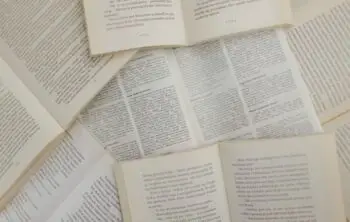



It was the most needed thing… as im a huge fan of emoji tysm💞 stuffroots.
Thanks Sajati, If you like the post share it with your friends and family.
One of the most helpful thing I read today as I m a huge emoji fan..I never text anyone without an emoji and as said in this article emoji is a way of expressing our feelings..it’s true in my case..😍❤️thank you stuffroots🙃
Thanks Sakshi, If you like the post share it with your friends and family.